tutorial

from

.
> made with ps cs2
> don't know if it's translateable
> selective color
> variations
> requested by classic_chaos
{this is my first tutorial, so please tell me if you didn't get something}
~~~~~~~~~~~~~~~~~~~~~~~~~~~~~~~~~~
1. choose a pretty pic. I used this one:

(I got it from http://gallery.lost-media.com/)
2. duplicate your background two times and set both to screen 100 %

3. choose the second screened layer and go to variations.
Check midtones. Click more blue once, more yellow once, more green once, more magenta once and lighten once. Now click ok.
(make sure that you don’t make a new adjustment layer. We only want to have the variations on the second screened layer)

4. make a new layer and fill it with 8cccca, set it to colour burn 100 %

5. make a new layer, fill it with 8dcff3, set it to soft light 80 % / 70 %

6. make another layer, fill it with f59fbc, set it to soft light 100 %

7. and yet another layer, fill it with c8a46d, set it to darken at 20 % / 50 %

8. new adjustment layer: selective color
reds: -100 | 10 | 20 | 0
yellows: 10 | 0 | -25 | 0
greens: 100 | -15 | -75 | -10
cyans: 45 | 10 | -80 | 0
neutrals: 5 | -40 | -50 | 15

9. new adjustment layer: selective color
reds: -90 | 50 | 15 | 0
yellows: -90 | 15 | 50 | 0
neutrals: 0 | 0 | -30 | 0

10. new adjustment layer: selective color
neutrals: 0 | -15 | 20 | 5

11. make a layer, fill it with c8a46d, set it to darken at 50 % / 50 %

12. now press strg + shift + alt + e
13. if you are working with a hires pic you probably should resize it. (I did it)
14. sharpen the pic
15. our pic is ready!

if you want to check
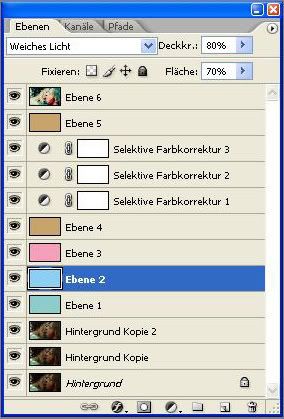
16. now we are gonna make our background. I took this texture

from kekoah
17. then I took this texture

from _euphory, put it on top of the other texture and set it to screen 100%

18. paste in your pic and set it to color burn 100 %.

19. right now I erased some part of the lower pic.

20. last but not least crop and resize.

Opitional: if you want a b/w icon.
1. do the steps 1 - 18.
2. desaturate your pic.

3. do the steps 19 & 20.

ENDE!
i know that it doesn't really looks like the requested one but i tried my best to recreate it. (i don't save psd files anymore). but i hope i got pretty close