The Hitachi Simple Drive Mini: External Hard Drives and Why You Might Invest in One
Soon after I started college, I began to think seriously about getting an external hard drive to backup all my things. I adore having a laptop. It affords me privacy and personal space that I never had on the family computer. But laptops are also nerve-wracking because they can have more hard drive issues than desktops because they're mobile and mass-produced, so you could just have the luck of a faulty hard drive right out of the box.
If you've ever salvaged parts from a dead computer and popped out the hard drive for curiosity's sake (or know a million CS professors who always find an excuse to bring their collection into class one day of the semester, cough cough), you know that a hard drive is an actual spinning disk with a mechanical arm that passes the read-write head over the surface of the platter.
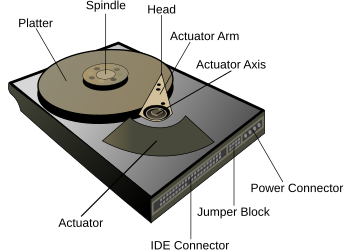
This is why defragmentation your computer can help it run faster; consolidating all of your scattered data gives the read-write head less distance to travel to access your data. This is also why coders everywhere lost their shit when SSDs (solid state drives) hit the consumer market. These drives are sort of like a giant USB (yeah, I know I'm making some generalisations with this), in that they don't have any movable parts for data access, which is very very good. As my dad, who is a mechanical engineer, will tell you, moving parts are the weakest parts of a machine, because these are the places that experience the most stress and are often the first things that break and require replacement.
The head of the hard drive ghosts on a few nanometers of air to read data off the platter, and disrupting that 'flying height' can cause the head to move away from the platter, making it unable to read your data, or bring it too close to the platter, which scratches the disk and damages your actual physical data (think of scratches on a CD). This is can result in the famous click of death, signalling that you have about thirty seconds to get as much data off your laptop as you can before it fails.
Of course, one of my friends was discussing failsafes built into laptops to prevent your hard drive from being damaged. For instance, laptops can have a sensor that detects very sudden changes in velocity (which could be caused by dropping) and takes appropriate measures to secure the drive. I don't need to say this really, but do not attempt to test if you have these sensors on your own laptop. :)
So I was worried about losing my data on my laptop and was able to convince my parents to front some money so that I could buy an external hard drive. Before college, my dad had taken the attitude of "Feh, you're in high school. What could you possibly have that's important?" and I couldn't exactly respond with "FANFICTION AND FEELINGS AKDSJK" could I? But now that I was in college and had actual 'work' (still fanfiction, which is the first thing I save whenever I do weekly backups, along with all my code), I looked around and finally bought one for a damn reasonable price on Black Friday. It was a Hitachi SimpleDrive Mini 250GB. Pretty respectable for the price (circa $30 on Black Friday, but this was back when they were hot. I think these drives have been discontinued and replaced by the 500GB ones, so they're going for quite cheap used online).
On to the actual reason for this post: if you have one of these hard drives or one like it, and you are having a problem with it clicking and disconnecting all the time, I finally figured out why. Things that are NOT said anywhere on the packaging are things like, "Plug both USBs into the computer" because they can't have one USB that does both power and data. Plug in both cables. You should also plug the hard drive into the back of the laptop. Someone suggested this on the forums, and it worked perfectly. I'm not sure why this would be a solution, since all of my ports are USB 2.0 and should contribute enough power to the hard drive, but it can't hurt to try. So if you think your hard drive is damaged or faulty (which it very well might be), try these things first. I went from completely hating my hard drive to really appreciating it, especially since my laptop hard drive crashed after four years (surprise, fucking surprise), and it's currently in the university shop.
Externals: they are extremely useful and are worth the money in getting a good one. You can also name them whatever you like. :3 There's a guy in the anime club who has a hard drive named after every character in an anime that he likes, and each character's personality is relevant to the data stored on the drive. Since my external is the red of Barbara Gordon's hair and is full of useful information, I was hoping to go with Oracle. However, I still harbour slightly homicidal thoughts about my hard drive due to past grievances despite its current wonderful competency, so I decided to name it Arthur. Because Arthur is both an asshole and relentlessly good at his job. Now I just need to get an Ariadne or a Yusuf or an Eames to store all of my future!illegally downloaded Big Wolf on Campus to watch forever and ever.
Wouldn't it be wonderful if I could do all of this legally? (hint hint)
I would gladly shell out the money to own the DVDs. (nudge nudge)
I bet sales would be quite good due to the latest Teen Wolf craze. (SUGGESTION SUGGESTION)
But I'm not trying to tell Fox what to do. I mean, what have they ever done to me?

If you've ever salvaged parts from a dead computer and popped out the hard drive for curiosity's sake (or know a million CS professors who always find an excuse to bring their collection into class one day of the semester, cough cough), you know that a hard drive is an actual spinning disk with a mechanical arm that passes the read-write head over the surface of the platter.
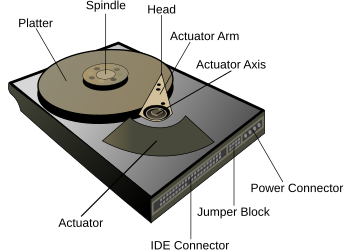
This is why defragmentation your computer can help it run faster; consolidating all of your scattered data gives the read-write head less distance to travel to access your data. This is also why coders everywhere lost their shit when SSDs (solid state drives) hit the consumer market. These drives are sort of like a giant USB (yeah, I know I'm making some generalisations with this), in that they don't have any movable parts for data access, which is very very good. As my dad, who is a mechanical engineer, will tell you, moving parts are the weakest parts of a machine, because these are the places that experience the most stress and are often the first things that break and require replacement.
The head of the hard drive ghosts on a few nanometers of air to read data off the platter, and disrupting that 'flying height' can cause the head to move away from the platter, making it unable to read your data, or bring it too close to the platter, which scratches the disk and damages your actual physical data (think of scratches on a CD). This is can result in the famous click of death, signalling that you have about thirty seconds to get as much data off your laptop as you can before it fails.
Of course, one of my friends was discussing failsafes built into laptops to prevent your hard drive from being damaged. For instance, laptops can have a sensor that detects very sudden changes in velocity (which could be caused by dropping) and takes appropriate measures to secure the drive. I don't need to say this really, but do not attempt to test if you have these sensors on your own laptop. :)
So I was worried about losing my data on my laptop and was able to convince my parents to front some money so that I could buy an external hard drive. Before college, my dad had taken the attitude of "Feh, you're in high school. What could you possibly have that's important?" and I couldn't exactly respond with "FANFICTION AND FEELINGS AKDSJK" could I? But now that I was in college and had actual 'work' (still fanfiction, which is the first thing I save whenever I do weekly backups, along with all my code), I looked around and finally bought one for a damn reasonable price on Black Friday. It was a Hitachi SimpleDrive Mini 250GB. Pretty respectable for the price (circa $30 on Black Friday, but this was back when they were hot. I think these drives have been discontinued and replaced by the 500GB ones, so they're going for quite cheap used online).
On to the actual reason for this post: if you have one of these hard drives or one like it, and you are having a problem with it clicking and disconnecting all the time, I finally figured out why. Things that are NOT said anywhere on the packaging are things like, "Plug both USBs into the computer" because they can't have one USB that does both power and data. Plug in both cables. You should also plug the hard drive into the back of the laptop. Someone suggested this on the forums, and it worked perfectly. I'm not sure why this would be a solution, since all of my ports are USB 2.0 and should contribute enough power to the hard drive, but it can't hurt to try. So if you think your hard drive is damaged or faulty (which it very well might be), try these things first. I went from completely hating my hard drive to really appreciating it, especially since my laptop hard drive crashed after four years (surprise, fucking surprise), and it's currently in the university shop.
Externals: they are extremely useful and are worth the money in getting a good one. You can also name them whatever you like. :3 There's a guy in the anime club who has a hard drive named after every character in an anime that he likes, and each character's personality is relevant to the data stored on the drive. Since my external is the red of Barbara Gordon's hair and is full of useful information, I was hoping to go with Oracle. However, I still harbour slightly homicidal thoughts about my hard drive due to past grievances despite its current wonderful competency, so I decided to name it Arthur. Because Arthur is both an asshole and relentlessly good at his job. Now I just need to get an Ariadne or a Yusuf or an Eames to store all of my future!illegally downloaded Big Wolf on Campus to watch forever and ever.
Wouldn't it be wonderful if I could do all of this legally? (hint hint)
I would gladly shell out the money to own the DVDs. (nudge nudge)
I bet sales would be quite good due to the latest Teen Wolf craze. (SUGGESTION SUGGESTION)
But I'm not trying to tell Fox what to do. I mean, what have they ever done to me?