Tutorial 3: Black and white with abit of colour.
How to make this icon:
Using ps7. I think it can be done in other programs.
Start off with your base.
Then desaturate (shift+ctrl+u) it and duplicate it two times setting them both to screen.
Then merge all layers.
Now duplicate your background and set that to overlay.
Merge all layers.
On a new layer use this brush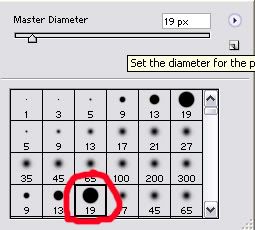
in this colour #FF001E make a line across the bottom and the top of the icon and set that layer to darken. You should get this
Other icons made using this tutorial but with changing a few things.




Using ps7. I think it can be done in other programs.
Start off with your base.

Then desaturate (shift+ctrl+u) it and duplicate it two times setting them both to screen.

Then merge all layers.
Now duplicate your background and set that to overlay.

Merge all layers.
On a new layer use this brush
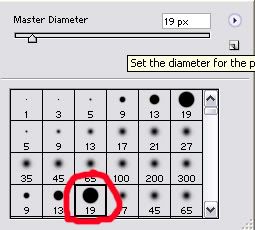
in this colour #FF001E make a line across the bottom and the top of the icon and set that layer to darken. You should get this

Other icons made using this tutorial but with changing a few things.


