How to change .doc to .rar
How to change the ending with Winrar
1. You need the program winrar to change the file ending.
2. After you downloaded the file you open it with winrar.
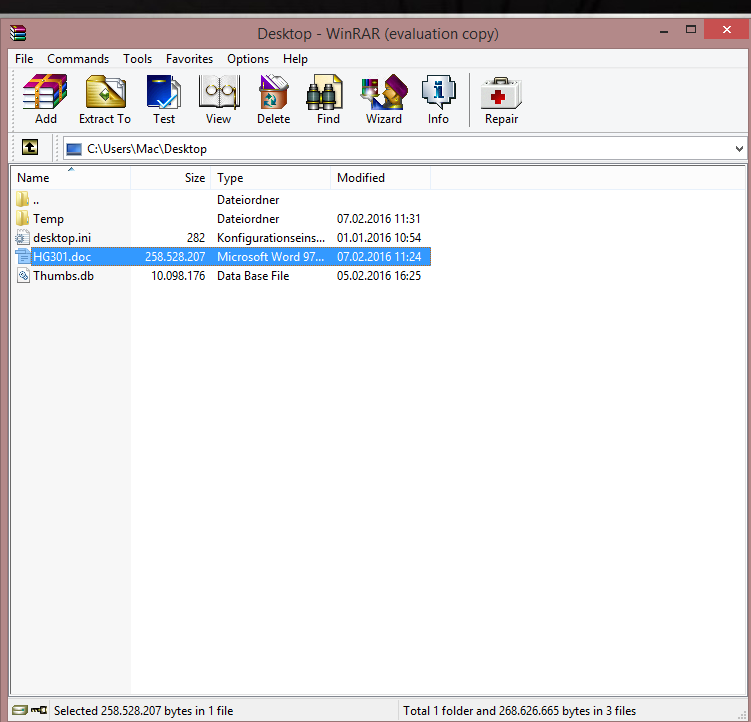
3. You rename the file. You can mark the file and with right click you can rename (5h position from below) the file.
Or another way to change the ending
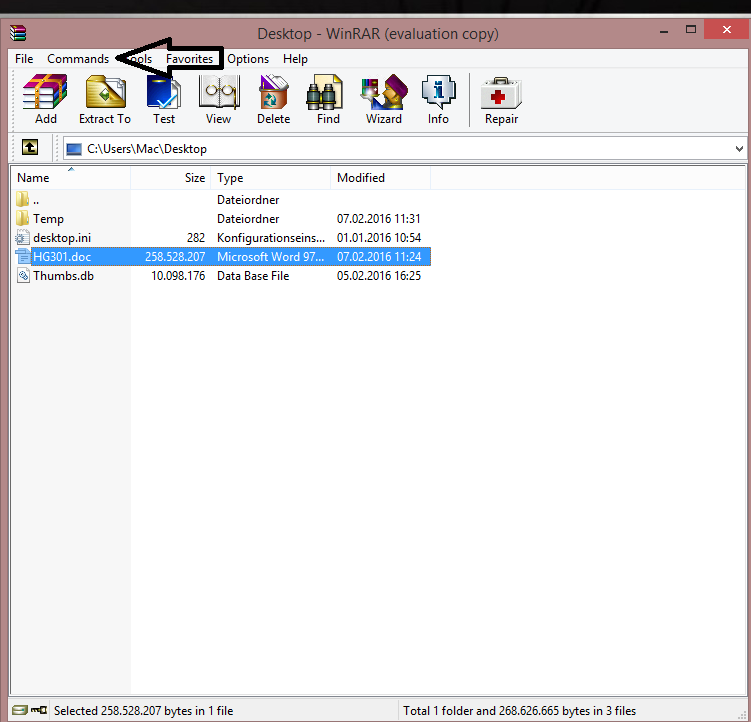
When you click the commands button you can find in the middle of the layout the "rename " the file. Click that and you are now able to change the ending from .doc to .rar.
How to change the ending with Windows 8.1
(sorry my windows runs in german but hopefully the picture helps)
1. Open the file explorer and switch to View.
2. To change the file extensions you must have checked the box for file extension (box in the middle)
3. Now you can right click on the file and rename it from .doc to .rar and you are done.
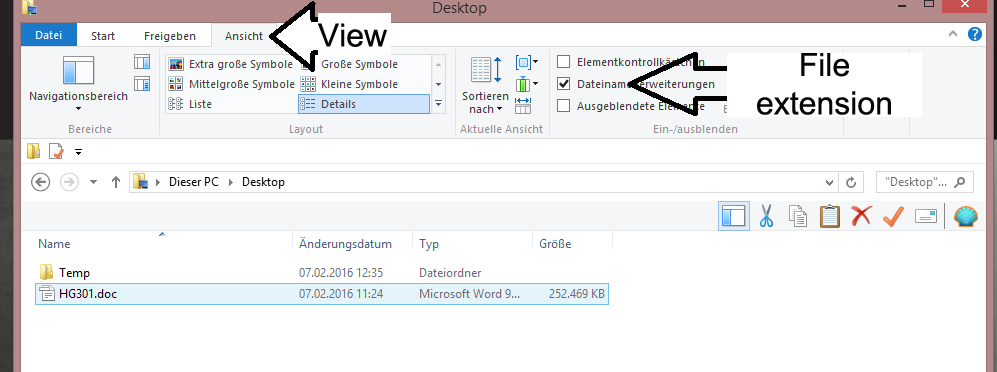
If anybody needs more help with this, someone also made a tutorial on Youtube.
1. You need the program winrar to change the file ending.
2. After you downloaded the file you open it with winrar.
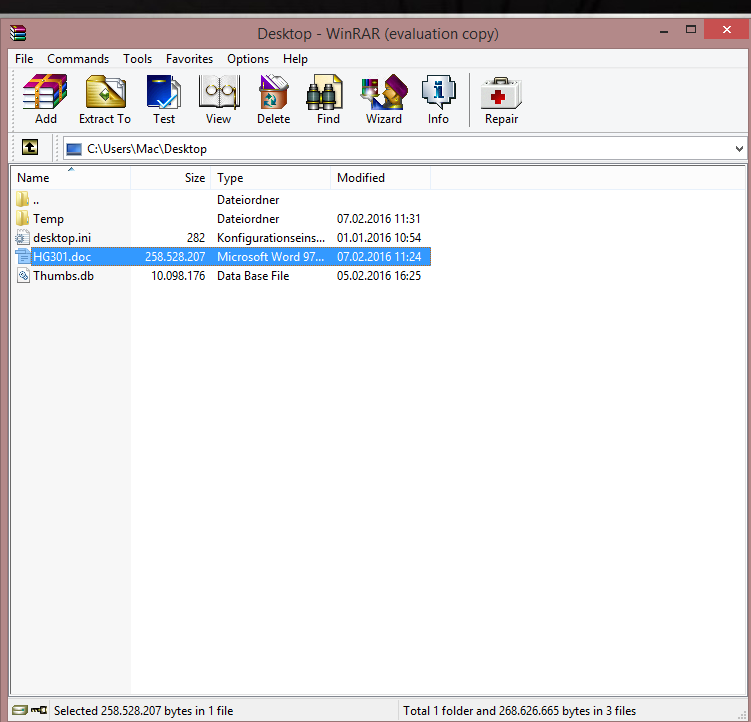
3. You rename the file. You can mark the file and with right click you can rename (5h position from below) the file.
Or another way to change the ending
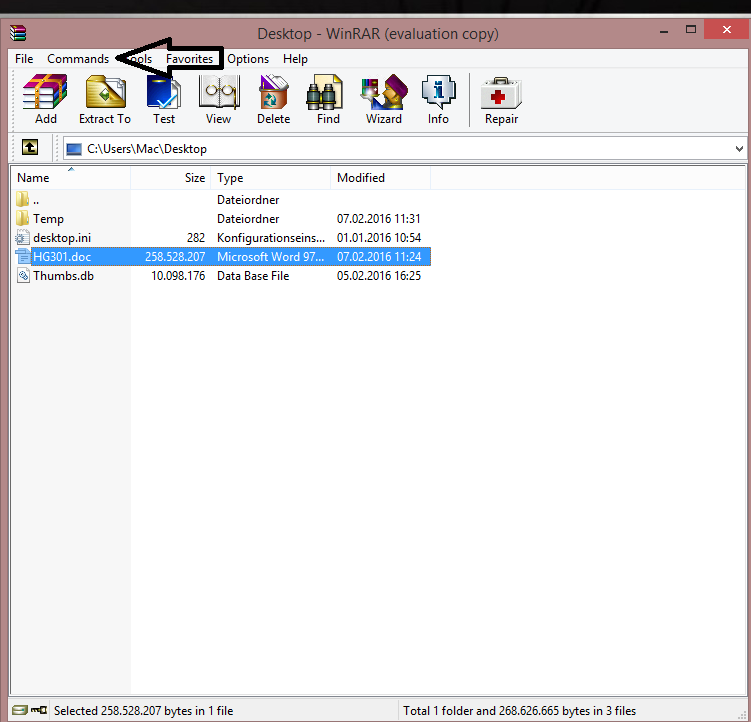
When you click the commands button you can find in the middle of the layout the "rename " the file. Click that and you are now able to change the ending from .doc to .rar.
How to change the ending with Windows 8.1
(sorry my windows runs in german but hopefully the picture helps)
1. Open the file explorer and switch to View.
2. To change the file extensions you must have checked the box for file extension (box in the middle)
3. Now you can right click on the file and rename it from .doc to .rar and you are done.
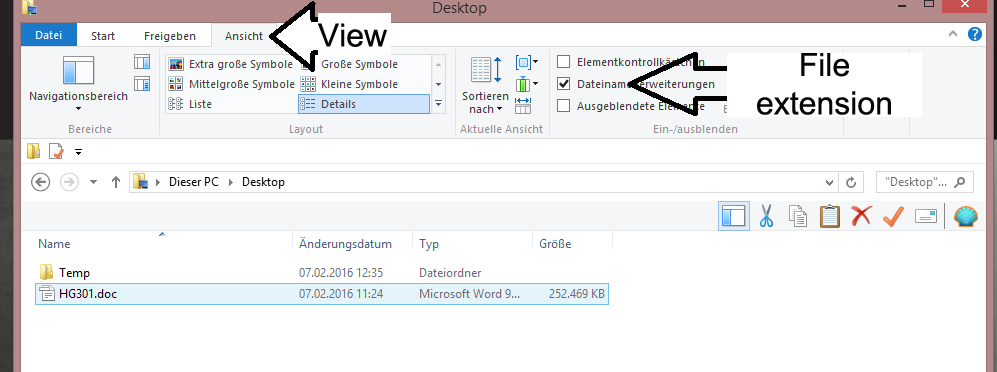
If anybody needs more help with this, someone also made a tutorial on Youtube.