SNSD desktop icons
I made some desktop icons for windows XP with SNSD members, i'm not sure if it works in other versions ^^'
Enjoy it!
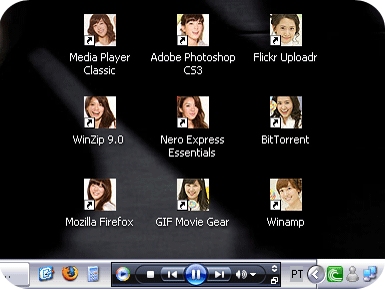

SNSD - Gee Icons.rar

SNSD - Kissing you Icons.rar
How yo customize your icon
1. Right-click the shortcut you want to customize, and then click Properties.
2. On the Shortcut tab, click Change Icon.
3. In the Change Icon dialog box, click Browse, navigate to the new icon you want to use, select it, and then click Open.
4. Click OK, and then OK again to apply the change.
Credits for the tutorial
Enjoy it!
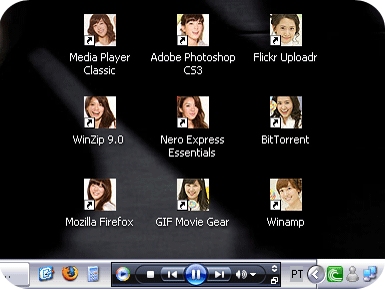
SNSD - Gee Icons.rar
SNSD - Kissing you Icons.rar
How yo customize your icon
1. Right-click the shortcut you want to customize, and then click Properties.
2. On the Shortcut tab, click Change Icon.
3. In the Change Icon dialog box, click Browse, navigate to the new icon you want to use, select it, and then click Open.
4. Click OK, and then OK again to apply the change.
Credits for the tutorial