Tutorial # 3 - Cure My Pain (Sasuke and Naruto)
This tutorial was requested by sketchampm! I hope this helps. :)
Program: Adobe Photoshop
We'll be going from this to

1. Take this picture of Naruto and Sasuke, and crop it at 96x69 px, using the crop tool. Try to center only on the two characters.
What you should probably be seeing:

2. Duplicate the base (CTRL A>>CTRL C>>CTRL V), set it to sharpen (FILTER>>SHARPEN>>SHARPEN) and then fade sharpen it to 50% (SHIFT>>CTRL>>F).
What you should probably be seeing:

3. Take this texture by myrasis and set it to hard light 100%. Start erasing the texture from Naruto and Sasuke. If it helps, lower the opacity of the texture to approximately 13%, while you erase. When you're done erasing, you can set it back too 100%.
What you should probably be seeing:

4. Create a new layer (LAYER>>NEW>>LAYER), fill it with #FFFFFF, using the rectangle tool and then set it to hue 100%.
What you should probably be seeing:

5. Take this texture by myrasis and set on top to screen 100%. You can move it to the side, if you want. Also, if there are some parts obscuring Naruto's face, erase it using a 10 px eraser.
What you should probably be seeing:

6. Merge the layers (SHIFT>>CTRL E) and then open a new canvas. Make sure it is set to 96x96 px. Copy and paste the image of Naruto and Sasuke onto the new canvas. (CTRL A>>CTRL C>>CTRL V)
What you should probably be seeing:

7. Type a captital "C" using Belphebe, in 24 pt and "ure my pain" in castellar 5 pt. Add this tiny text under the words.
What you should probably be seeing:

8. Merge the layers (SHIFT>>CTRL E) and then open a new blank 100x100 px canvas. Copy and paste the image onto the 100x100 canvas and add this border brush in #000000.
Final Product:

This is how your layer bar #1 (96x69 px) should look like:
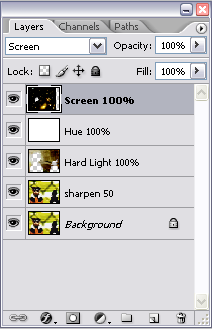
This is how your layer bar #2 (96x96 px) should look like:
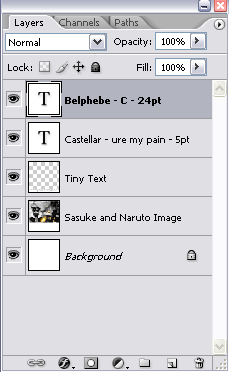
Well, that's it! Feel free to friend this journal for possible updates, although your f-list will be spammed with my random rants, since this is also where I write personal life entries. :) Anyways, if you have any questions, please don't hesitate to ask. If you have comments, feel free to share!