random icon tutorial for PS whatever whatever
1. 
- Your base
2.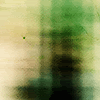
- Set to screen @ 100% (texture by 77words)
3.
- Your base again, set to overlay @ 100%
4.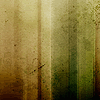
- Set to lighten @ 100% (also by 77words)
5.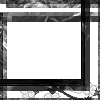
- Brush color=#FEF1C4 set to normal at 100%. (brush by soulkiller)
6.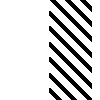
- I thought there was too much empty space so I placed this brush between his face and the right inner border of the other brush and erased the parts that weren't in the blank space. Brush color=#FEF1C4 set to soft light @ 100%. (brush by gender)
7.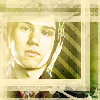
- Your final icon.

- Your base
2.
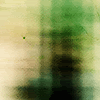
- Set to screen @ 100% (texture by 77words)
3.

- Your base again, set to overlay @ 100%
4.
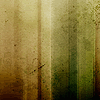
- Set to lighten @ 100% (also by 77words)
5.
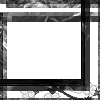
- Brush color=#FEF1C4 set to normal at 100%. (brush by soulkiller)
6.
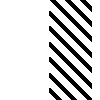
- I thought there was too much empty space so I placed this brush between his face and the right inner border of the other brush and erased the parts that weren't in the blank space. Brush color=#FEF1C4 set to soft light @ 100%. (brush by gender)
7.
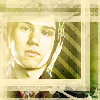
- Your final icon.