inquisitory ✭ 56; the way we lived we felt so alive.
I got nothing for this section xD YAY ANOTHER TUTORIAL???
Request by almateria <4 ♥
start
to finish
program Photoshop. Uses Selective Color and Channel Mixer, so not translatable.
✎ abbreviations/terms
AL ➝ adjustment layer
CM ➝ channel mixer
SC ➝ selective color
HS ➝ hue/saturation
BC ➝ brightness/contrast
for example, SC/AL will mean Selective Color Adjustment Layer.
YAY RICHTER you can never have too much Richter right. Granted, I wouldn't know, I haven't played this game yet :') OKAY crop time, this tutorial works best on images with a white or transparent background fyi. It looks like I also added a slight drop shadow, but that's up to you~

But I'd say one duplicate isn't enough for an image this dynamic; why not have 3? 8) What I like to do for images these days to add a bit of "movement" is have a couple duplicates behind the first with decreasing opacities. So you duplicate the layer, move it over (usually one shift-arrow key nudge will do the trick), set it to Multiply and then use a Layer Mask to erase the part that covers the main image. The Layer Mask can be a bit tricky, too: you click the square with a circle inside to make the mask, then you have to go to the main image and take the Magic Wand to all the white part, then you select the inverse of that, THEN you go back to the layer mask and paint it all black. I could make a cheesy song reference right here but I won't Once you have that mask on, all you have to do is duplicate the duplicate (asldkjfha), nudge it again, and put this to a lower opacity. Here, I had it on 40% and 20% but that may change depending on the image.
what a tl;dr step omg. Trust me, it's easier in practice xD

Okay the background is looking a little plain, so let's take advantage of the fact that the background is transparent and put a texture there! I love this by tralala_icons because the red matches Richter's hair and we can do a lot with that. Also please to be adding this by poisonblue on Multiply, 100% for a little extra grunge.

Now we're going to do that shading thing described better by sinspire in this tutorial than I ever could! Usually I do both black and white shading on the same layer with around a 9-17 size soft brush and then Gaussian Blur it a touch. I used to be stubborn and put the white on Screen and the black on Multiply, but then I was like "screw it" and put it on Soft Light and it actually looks way better that way xD

Hurrah, now the image is getting some dimension to it~ CM/AL goes here
Red: 100, 14, -3
Green: 1, 100, 6
Blue: -4, -3, 110, 4

idk what that was, a little more dimension? Okay these are modified SC/AL setting from goodness knows where, but I like how they add some blue~ this one on 80% please!
Reds: -100, 0, 55, -12
Whites: -38, 0, 0, -28
Neutrals: 71, 6, 10, -37
Blacks: 64, 41, 0, -22

I felt like the main image needs some more dimension, so I just duplicated that one, brought it to the top on Soft Light, 100%.

Much better! Now we're going to negate that with a texture don't you love how I work? This on Multiply, 100%, sorry I don't know the source.

A couple textures on Screen, 100% now. The first is (very obviously) modified by me from some tinytext I found, second by cielo_icons! I got it a while ago so idk why the community is deleted, sorry;;; anyone know?

Now for text, yay! I swear I did three different versions of "Richter" before I settled on the right one, I think this one's the best~ Helvetica Neue Medium Condensed, italics and caps, right alignment, slight drop shadow, blahblahblah xD Then I did a couple duplicates of the text not unlike the beginning of this icon, sans the layer mask part. The final opacities of each layer of text going down were 60%, 20%and 10%.
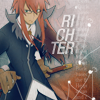
Needs moar colour, so make a HS/AL with Saturation to 18!

And we all know I love my lens flares by hellodarliing, often used, often abused xD I altered one of them here and this'll go on Screen, 100% so there's a bit more depth to the part beside the text.

Last things last! BC/AL with Brightness to -2 (haha idek why you'd bother) and Contrast to 60! Hurrah, we now have a pretty Richter icon!

✖ other examples



try it out! then friend us?
Request by almateria <4 ♥
start

to finish

program Photoshop. Uses Selective Color and Channel Mixer, so not translatable.
✎ abbreviations/terms
AL ➝ adjustment layer
CM ➝ channel mixer
SC ➝ selective color
HS ➝ hue/saturation
BC ➝ brightness/contrast
for example, SC/AL will mean Selective Color Adjustment Layer.
YAY RICHTER you can never have too much Richter right. Granted, I wouldn't know, I haven't played this game yet :') OKAY crop time, this tutorial works best on images with a white or transparent background fyi. It looks like I also added a slight drop shadow, but that's up to you~

But I'd say one duplicate isn't enough for an image this dynamic; why not have 3? 8) What I like to do for images these days to add a bit of "movement" is have a couple duplicates behind the first with decreasing opacities. So you duplicate the layer, move it over (usually one shift-arrow key nudge will do the trick), set it to Multiply and then use a Layer Mask to erase the part that covers the main image. The Layer Mask can be a bit tricky, too: you click the square with a circle inside to make the mask, then you have to go to the main image and take the Magic Wand to all the white part, then you select the inverse of that, THEN you go back to the layer mask and paint it all black. I could make a cheesy song reference right here but I won't Once you have that mask on, all you have to do is duplicate the duplicate (asldkjfha), nudge it again, and put this to a lower opacity. Here, I had it on 40% and 20% but that may change depending on the image.
what a tl;dr step omg. Trust me, it's easier in practice xD

Okay the background is looking a little plain, so let's take advantage of the fact that the background is transparent and put a texture there! I love this by tralala_icons because the red matches Richter's hair and we can do a lot with that. Also please to be adding this by poisonblue on Multiply, 100% for a little extra grunge.

Now we're going to do that shading thing described better by sinspire in this tutorial than I ever could! Usually I do both black and white shading on the same layer with around a 9-17 size soft brush and then Gaussian Blur it a touch. I used to be stubborn and put the white on Screen and the black on Multiply, but then I was like "screw it" and put it on Soft Light and it actually looks way better that way xD

Hurrah, now the image is getting some dimension to it~ CM/AL goes here
Red: 100, 14, -3
Green: 1, 100, 6
Blue: -4, -3, 110, 4

idk what that was, a little more dimension? Okay these are modified SC/AL setting from goodness knows where, but I like how they add some blue~ this one on 80% please!
Reds: -100, 0, 55, -12
Whites: -38, 0, 0, -28
Neutrals: 71, 6, 10, -37
Blacks: 64, 41, 0, -22

I felt like the main image needs some more dimension, so I just duplicated that one, brought it to the top on Soft Light, 100%.

Much better! Now we're going to negate that with a texture don't you love how I work? This on Multiply, 100%, sorry I don't know the source.

A couple textures on Screen, 100% now. The first is (very obviously) modified by me from some tinytext I found, second by cielo_icons! I got it a while ago so idk why the community is deleted, sorry;;; anyone know?

Now for text, yay! I swear I did three different versions of "Richter" before I settled on the right one, I think this one's the best~ Helvetica Neue Medium Condensed, italics and caps, right alignment, slight drop shadow, blahblahblah xD Then I did a couple duplicates of the text not unlike the beginning of this icon, sans the layer mask part. The final opacities of each layer of text going down were 60%, 20%and 10%.
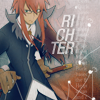
Needs moar colour, so make a HS/AL with Saturation to 18!

And we all know I love my lens flares by hellodarliing, often used, often abused xD I altered one of them here and this'll go on Screen, 100% so there's a bit more depth to the part beside the text.

Last things last! BC/AL with Brightness to -2 (haha idek why you'd bother) and Contrast to 60! Hurrah, we now have a pretty Richter icon!

✖ other examples



try it out! then friend us?