Icon Table Generator
I've been wanting to put the LJ icons I create in table-format posting for some time now, but couldn't really be bothered with writing up tables again and again or copy-pasting groups of cells or something. I'm lazy that way. ;) So I ended up getting into geek mode for a few hours tonight and came up with this -- a script that takes a (preset or customized) template and inserts any number of icons to come up with, say, a table for all the icons for posting into LJ (removes newlines too, so it doesn't mess up your code ;) hehe). I'm not sure if anyone had already created such a script before, but in any case, I put it online since people might be interested in it as well.
You can see it at work in my latest batch of icons here (and probably in everything else afterward). That particular template I used is liquid -- the number of columns adjust according to the width of the browser window -- but the script can also do set tables. :) I have a few (boring) pre-sets made, previews of which are also available on the site; there's also a how-to on-site in case you wish to further customize the template it generates.
If you run into problems with regards to usage of the script and you're certain it's a bug, please feel free to post here and let me know so I can fix it. :) Of course, any other sort of comment, suggestion, and the like is very much welcome. :) ♥
Go to the icon table generator here.
+friend eveningsky for updates!
Frequently Asked Questions!
#1: It doesn't work for me, when I post it at my journal, I see all these weird text like "
It's not a bug. You must use the right mode in Livejournal while posting; the Rich text editor will mess your code. Use HTML! See below:
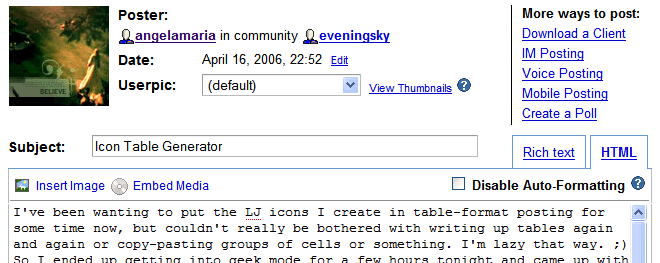
Please see this LJ FAQ entry for further information.
#2: Do you accept icon template "donations"?
Yes, I do! If you have a template of your own that you use regularly, feel free to send it over and I can include it to the list I already offer, with credits back to you. With your template being part of the preset list, you can then just select it from the dropdown anytime (no more copy-pasting into the form!), you get credit links, and others can benefit from your HTML wizardry!
You can see it at work in my latest batch of icons here (and probably in everything else afterward). That particular template I used is liquid -- the number of columns adjust according to the width of the browser window -- but the script can also do set tables. :) I have a few (boring) pre-sets made, previews of which are also available on the site; there's also a how-to on-site in case you wish to further customize the template it generates.
If you run into problems with regards to usage of the script and you're certain it's a bug, please feel free to post here and let me know so I can fix it. :) Of course, any other sort of comment, suggestion, and the like is very much welcome. :) ♥
Go to the icon table generator here.
+friend eveningsky for updates!
Frequently Asked Questions!
#1: It doesn't work for me, when I post it at my journal, I see all these weird text like "
It's not a bug. You must use the right mode in Livejournal while posting; the Rich text editor will mess your code. Use HTML! See below:
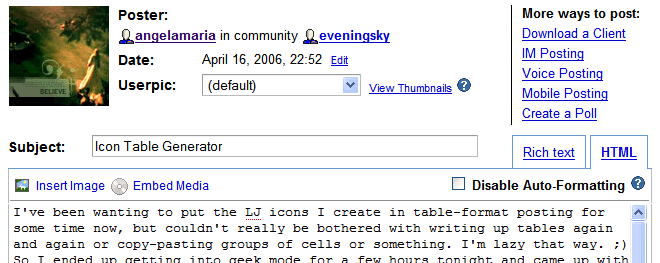
Please see this LJ FAQ entry for further information.
#2: Do you accept icon template "donations"?
Yes, I do! If you have a template of your own that you use regularly, feel free to send it over and I can include it to the list I already offer, with credits back to you. With your template being part of the preset list, you can then just select it from the dropdown anytime (no more copy-pasting into the form!), you get credit links, and others can benefit from your HTML wizardry!