Tutorial Two [leave this public!]
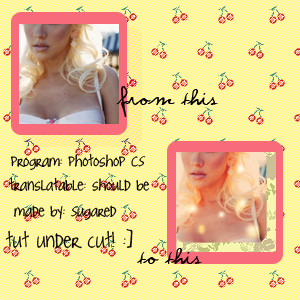
Alright ladies [and gentlemen?]. The beginning of this tut is just like the last one, but just to be coesive and so there won't be any confusion, I'm gonna post the whole thing here. So, if the first few steps looks familiar you now know whyyy. Lastly, please be sure to read the whole thing. :] Just to make sure ya don't miss anything.
1] Crop your base to 100x100 pixels, like so:

Go to layer >> new adjustment layer >> levels
set the change to first two inputs as follows: 1, 1.25 [see pic below]
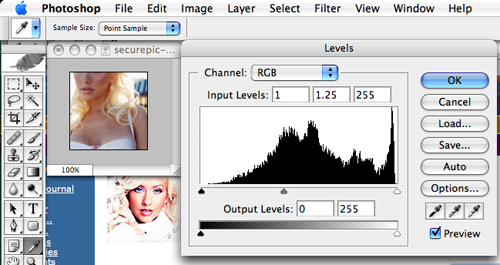
Next, go to layer >> new adjustment layer >> curves
Just like I said last time, the output varies on the darkness of your picture. If your pic is about as dark as mine, then leave the numbers I'm about to give you the way they are. If your pic is much darker, change the output higher [anywhere from 150 - 180]. Keep the input 102, regardless of the darkness of your picture. [Why? Because I've used this tut on dark pics and 102 for the input works juuuuust fine.]
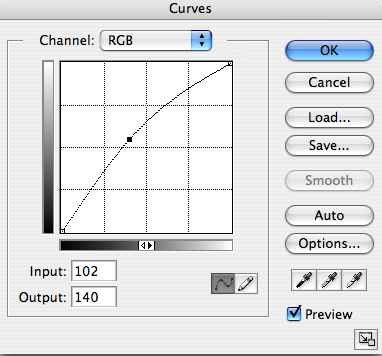
Okie dokie artichokie. After you've done that go to layers >> new adjustment layers >> hue/saturation. set it to 44 [like so]
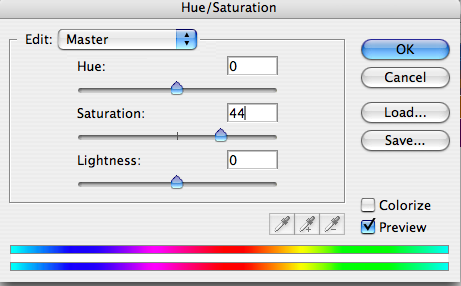
Now comes the fun part. Open up this image:

and slap that baby atop your icon. Set it to multiply [see pic below]
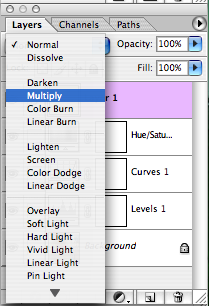
Neeeext slap this baby on it:

And set that one to exclusion [see pic below]
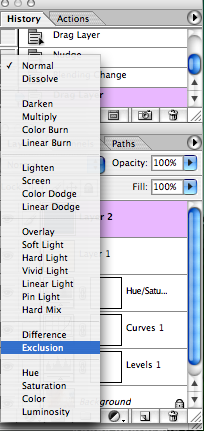
Okayyy. Now, click on your background under layers [see below]
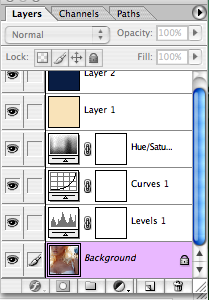
And duplicate that baby. [see below]
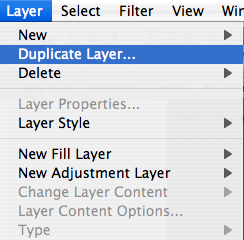
Now, click on your background copy [very important: be sure you select the background copy]
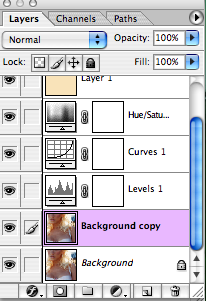
and drag that to the top. [see below]
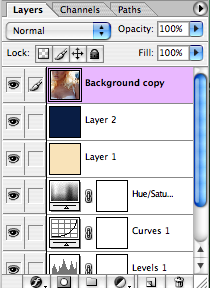
now, set that layer to soft light.
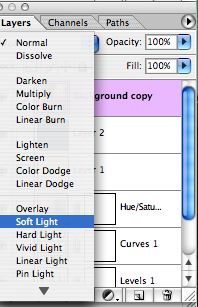
Okay, we're almost done folks. Take this texture [i made it haha. it's crappy but it works for this. if you've found a better one feel free to use it.] Drag it on to your image. I erased one of the lights on her chin

And set it to screen
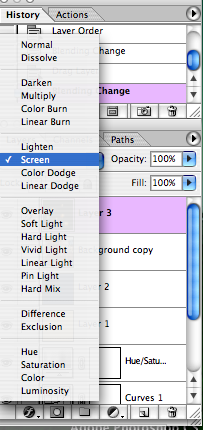
Lastly, take this mini border I made [i used a pattern by 77words] and drag it on your image.
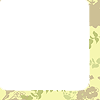
Voila! Now you should have this:

Other icons made with this:

[i just flipped the border horizontally.]
--Comment! Feel free to leave your results :]
--Credit me in your resources if you use the border & textures.
--Was this helpful?
--Feedback is great.
--Like this? Please join for more graphics & tutorials.