.10 Layouts
Blueberry:


Live | IMG No Top Bar
Live | IMG With Top Bar
Profile Codes
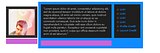

• general information
* S2 Flexible Squares.
* Works with Nav Bar.
* Custom colors included in the layout.
* Compatible browser: Firefox (Best), IE.
* Works with basic, plus, paid, & permanent accounts.
* Credit: always_muneca in your profile or link list. Thanks.
• instalation instructions
* Go to Customize Journal
* Select FLEXIBLE SQUARE as your theme.
* Go to Custom CSS and select ALL drop down menus to NO.
* Copy and paste the CSS code and save.
* Go to Sidebar, copy and paste the HTML code in your blurb box.
* Edit the SIDEBAR Accordingly:
-First box in the sidebar:Default Userpic
-Second box in the sidebar: Calendar
-Third box in the sidebar:Blurb
-Fourth box in the sidebar:Link List
-Fifth box in the sidebar:Tags
-Sixth box in the sidebar:Page Summary
-Show Userpic: NO -Show Blurb: YES
-Show Link List: YES -Show Page Summary: NO
-Show Tags: NO -Show Calendar: YES
• plus account instructions
*Go to your Choose Journal Style page, and scroll to the bottom to "Choose a Page Setup", select Place Between Entries and save.
• download
* Blueberry Journal No Top Bar Layout:
* Blueberry Journal Top Bar Layout
* Blueberry Profile Layout V.1:
* Blueberry Profile Layout V.2:
**Hope you guys like it. Please let me know if there is anything that doesn't match or is not working properly. Thanks so much!**
*I believe the image link for current location is not working. I uploaded the image again and here is the new link. When you install the layout just look on the css for .currentlocation and replace the image link there with this one: http://img216.imageshack.us/img216/8038/housef.gif *


Live | IMG No Top Bar
Live | IMG With Top Bar
Profile Codes
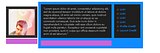

• general information
* S2 Flexible Squares.
* Works with Nav Bar.
* Custom colors included in the layout.
* Compatible browser: Firefox (Best), IE.
* Works with basic, plus, paid, & permanent accounts.
* Credit: always_muneca in your profile or link list. Thanks.
• instalation instructions
* Go to Customize Journal
* Select FLEXIBLE SQUARE as your theme.
* Go to Custom CSS and select ALL drop down menus to NO.
* Copy and paste the CSS code and save.
* Go to Sidebar, copy and paste the HTML code in your blurb box.
* Edit the SIDEBAR Accordingly:
-First box in the sidebar:Default Userpic
-Second box in the sidebar: Calendar
-Third box in the sidebar:Blurb
-Fourth box in the sidebar:Link List
-Fifth box in the sidebar:Tags
-Sixth box in the sidebar:Page Summary
-Show Userpic: NO -Show Blurb: YES
-Show Link List: YES -Show Page Summary: NO
-Show Tags: NO -Show Calendar: YES
• plus account instructions
*Go to your Choose Journal Style page, and scroll to the bottom to "Choose a Page Setup", select Place Between Entries and save.
• download
* Blueberry Journal No Top Bar Layout:

* Blueberry Journal Top Bar Layout

* Blueberry Profile Layout V.1:

* Blueberry Profile Layout V.2:

**Hope you guys like it. Please let me know if there is anything that doesn't match or is not working properly. Thanks so much!**
*I believe the image link for current location is not working. I uploaded the image again and here is the new link. When you install the layout just look on the css for .currentlocation and replace the image link there with this one: http://img216.imageshack.us/img216/8038/housef.gif *