tutorial #1
From 
to
in PS Elements 3.
1. Find your base image, then crop & resize it to 100x100. There'll probably be a faint line around the edge, so duplicate it a couple of times, then go to layer>>flatten image.
2. Open the colour picker, then set the colour to 93C7B3 (a pale green). Select the font tool, & type in "the picture kept will remind me" in violation, at 8pt. Rotate the text slightly, then flatten your image again.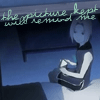
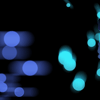
3. Take a crop from one of wicked_avis' large light textures & resize it to 100x100. Set it to screen 100%.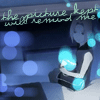
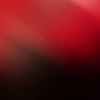
4. Paste this light texture [by ??] over the top, & set it to lighten 70%.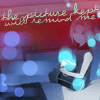
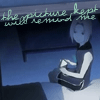
5. Lastly, duplicate your base layer (with the text), & drag it to the top. Set it to soft light 100%.

to
in PS Elements 3.
1. Find your base image, then crop & resize it to 100x100. There'll probably be a faint line around the edge, so duplicate it a couple of times, then go to layer>>flatten image.

2. Open the colour picker, then set the colour to 93C7B3 (a pale green). Select the font tool, & type in "the picture kept will remind me" in violation, at 8pt. Rotate the text slightly, then flatten your image again.
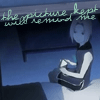
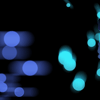
3. Take a crop from one of wicked_avis' large light textures & resize it to 100x100. Set it to screen 100%.
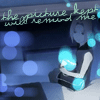
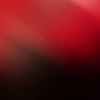
4. Paste this light texture [by ??] over the top, & set it to lighten 70%.
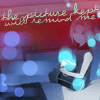
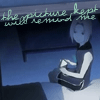
5. Lastly, duplicate your base layer (with the text), & drag it to the top. Set it to soft light 100%.