R/Hr I will follow you into the dark layout
Preview;

& Link to see what it would look like on your journal
Okay. So. This layout is my pride and joy, because it's the first one that I've spent a LOT of time on to make it look good. =)
Alright, if you want to use this layout, you have to go to Manage>> Info, and put a webpage url. It doesn't matter what website, use your lj, a community, heck you can even use MY lj. Now put a webpage name, it doesn't matter what. IF YOU DO NOT HAVE A WEBPAGE URL, THIS LAYOUT WILL NOT WORK.
Now go to Manage>> Customize>> and then click on Modify Journal.
Now change Most Recent Events, Friends View, Calendar, and Day View to Generator, so it looks like this;
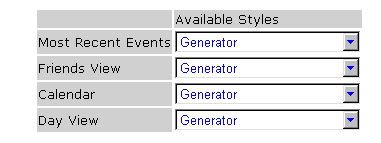
And now adjust your colors to this.;
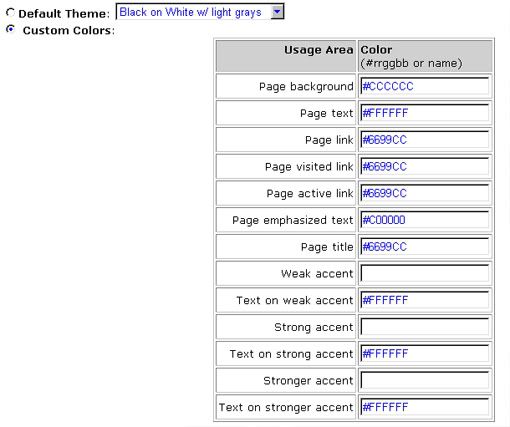
Okay. Now you need the codes. FRIENDS_HEAD<=
<=FRIENDS_HEAD
FRIENDS_WEBSITE<=
| http://www.livejournal.com/users/YOUR_USERNAME/">R E C E N T&n*bsp&n*bsp&n*bsphttp://www.livejournal.com/userinfo.bml?user=YOUR_USERNAME">P R O F I L E&n*bsp&n*bsp&n*bsphttp://www.livejournal.com/users/YOUR_USERNAME/calendar">C A L E N D A R &n*bsp&n*bsp&n*bsphttp://www.livejournal.com/tools/memories.bml?user=YOUR_USERNAME">M E M O R I E S&n*bsp&n*bsp&n*bsphttp://www.livejournal.com/users/YOUR_USERNAME/friends">F R I E N D S |
<=FRIENDS_WEBSITE
LASTN_HEAD<=
<=LASTN_HEAD
CALENDAR_HEAD<=
<=CALENDAR_HEAD
LASTN_TALK_LINKS<=
%%readlink%% C O M M E N T %%mc-plural-S%%
<=LASTN_TALK_LINKS
GLOBAL_HEAD<=
<=GLOBAL_HEAD
FRIENDS_TALK_LINKS<=
%%readlink%% C O M M E N T %%mc-plural-S%%
<=FRIENDS_TALK_LINKS
LASTN_TALK_READLINK=>%%messagecount%% |
LASTN_DATE_FORMAT<=
%%daylong%%
%%monlong%% %%dth%%, %%yyyy%% at %%12h%%:%%min%% %%ampm%%
<=LASTN_DATE_FORMAT
FRIENDS_TALK_READLINK=>%%messagecount%% |
CALENDAR_WEBSITE<=
| http://www.livejournal.com/users/YOUR_USERNAME/">R E C E N T&n*bsp&n*bsp&n*bsphttp://www.livejournal.com/userinfo.bml?user=YOUR_USERNAME">P R O F I L E&n*bsp&n*bsp&n*bsphttp://www.livejournal.com/users/YOUR_USERNAME/calendar">C A L E N D A R &n*bsp&n*bsp&n*bsphttp://www.livejournal.com/tools/memories.bml?user=YOUR_USERNAME">M E M O R I E S&n*bsp&n*bsp&n*bsphttp://www.livejournal.com/users/YOUR_USERNAME/friends">F R I E N D S |
<=CALENDAR_WEBSITE
LASTN_WEBSITE<=
| http://www.livejournal.com/users/YOUR_USERNAME/">R E C E N T http://www.livejournal.com/userinfo.bml?user=YOUR_USERNAME">P R O F I L E&n*bsp&n*bsp&n*bsphttp://www.livejournal.com/users/YOUR_USERNAME/calendar">C A L E N D A R &n*bsp&n*bsp&n*bsphttp://www.livejournal.com/tools/memories.bml?user=YOUR_USERNAME">M E M O R I E S&n*bsp&n*bsp&n*bsphttp://www.livejournal.com/users/YOUR_USERNAME/friends">F R I E N D S |
<=LASTN_WEBSITE
FRIENDS_DATE_FORMAT<=
%%daylong%%
%%monlong%% %%dth%%, %%yyyy%% at %%12h%%:%%min%% %%ampm%%
<=FRIENDS_DATE_FORMAT
Now comes the editing of the codes. Copy and paste them into Microsoft Word.
Take out all of the asterisks!!
Find every place it says YOUR_USERNAME, and replace that with your username, for example if I wanted to use this layout, I'd replace it with princessginny78.
Okay, now you have to save this;

and this;

to your own computer, and upload them to photobucket or imageshack.
Now find everywhere it says BACKGROUND URL and replace it with the url for the first image. Do the same with the second image, replace HEADER URL with your url.
Now copy your edited codes, and go to your Modify Journal page. Paste the codes into the override box, so it looks something like this.;
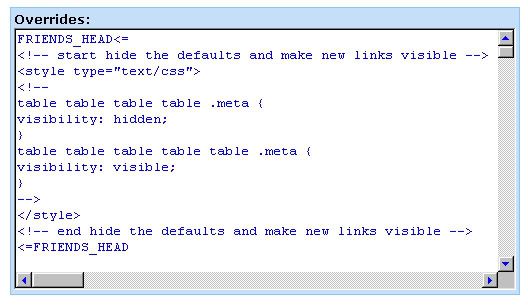
Okay! Now click on
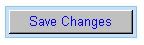
at the bottom of the page, and you're DONE!! =D
Although there are two quick, easy things that I'd like you to do. First thing is please put Layout Credit to *"princessginny78"*, without the asterisks, in your userinfo. And also please comment on this post. =))
Here's a friends only banner that you can use if you'd like, with credit;

NOTE: This layout looks much better without a default icon.
Lyrics; I will follow you into the dark- Death Cab for Cutie
Request post!
Feel free to friend this journal!
-Comment even if you're not using =)
-Credit
-Enjoy!