iHospital (Now With Pictures!)
Kill Time With This Tale of Killing Time That I Wrote To Kill Time
4:44:27 PM Wed, Dec 1, 2010
Anaphylactic Schlock Department -- Well, I'm always looking for things to write about, and always trying to find some time to write. For a change, I seem to actually have both of those today.
I've spent the past several days in the hospital, not for myself but at my girlfriend's bedside. She's all right, but she is afflicted with a chronic pain disorder called Crohn's Disease. Sometimes it requires a hospital stay. I've posted quite a bit on Facebook about this, and about our exploits here in the hospital. I suppose I could use this space to explore the sickness in greater detail, but there are far better resources on the Web to educate us about things like this. All I can really say for sure is that quality medical care can make all the difference between a sleepless night spent in screaming agony and a quiet, restful one. On the flip side, us loved ones/nexts of kin might spend a few nights of our own screaming in sleepless agony when we try to wedge ourselves into angular hospital furniture of varying shapes and sizes. I'm sure nobody out there in cyberspace (the modern equivalent of tv-land, I suppose) wants to hear about the many ways to harm oneself on an errant seat-bolt, so I shall instead use this space to write about something we can all enjoy: free BlackBerry apps.
As you can imagine, I've had to keep myself occupied during the past several days, and thanks to the hospital's complimentary wifi my BlackBerry has been a critical tool in the fight to stave off ennui. Under ordinary circumstances I could just turn to the usual distractions, such as Facebook or BrickBreaker. But an extraordinary case calls for extraordinary measures, and I had to ramp things up a little.
At this point, while I'm thinking of it, I want to mention that all of the apps I reference in here can be searched in AppWorld, and if you don't find them in there just head to Google and search the developer's home page. Ordinarily I'd post a direct link, but I'm typing this on the device itself so I'm gunna have to take the lazy way out. One exception I'll make right away is to post the link to the app I'm using to write this. I know I could type this into Memopad or use the included DocumentsToGo software, but I need a little more peace of mind than that, not to mention compatibility for when I get back to a PC. BlackBerry has, for some weird reason, no native support for simple .txt files. I don't understand this at all, and I'm not the only one. Somebody called Qin created a handy little app called BB Notepad that's similar to the text editor on your PC. The app is a small filesize and includes such handy features as a folder explorer, .zip extractor and the ability to convert Memopad files to .txt and vice versa. Files can be saved to your memory card for easy transfer to another device or any computer. You can download BB Notepad at http://krzysztow.com/BBNotePad/ .
The first thing I did was reinstall App World. Usually I don't keep it installed in order to save space on my device. App World in itself can be quite a little time vampire. With all the categories and subcategories, simply navigating your way through all the available products, reading reviews, checking screenshots and so forth can eat up a sizable chunk of your afternoon. The first thing I noticed is that in this revision they now require you to create an account in order to download anything. I'm not sure what the reason for this could be, but setup was simple, straightforward, and fast. Once I'd entered all my information and set up my login credentials, I took a screen capture in case I should ever forget my password or security question. If you don't yet have a screenshot app, we recommend CaptureIt or ZonaSnap (both free) and QuickLaunch (paid).
So now that the account is set up, it's time to find some crap to download. I like to find things that make my BlackBerry more useful, but of course I also need to keep myself entertained. What I was originally looking for was the popular game Bejeweled. Turns out they charge money for it. I'm strictly a cash customer, and unlike downloading apps from your carrier AppWorld won't let you charge it to your phone bill. Sorting everything by price allowed me to see the free apps first in the list, and it turns out there's a free version of Bejeweled featuring zombies. This game is called, of course, BeZombied. Lemme tell you, this game is addicting! It's no low-budget knockoff either. With its high quality graphics, it's every bit as much fun as the original version, if not more so. The idea is to clear out set numbers of various zombie parts. You can also arrange the parts in order, creating a "whole" zombie which not only counts toward your level but also unlocks super power-ups such as torches and chainsaws. You can post your high scores to the Internet and Facebook and compare your results to players around the world. This game is ad-supported, although they do provide an option to purchase an ad-free version. As somebody who despises advertising, I can be pretty intolerant when it comes to ad-supported software. That having been said, I can assure you that what they ask you to put up with is well worth it compared to what you get out of it.

Power-Ups like this Chainsaw do "roll over" when you advance a level
We frequently hear the ability to track the stock market cited by advertisers as a selling point in technology products. Whether you're buying a smartphone, a laptop or even a pager the sellers often remind us that in addition to news, sports and email, we can use their product or service to keep tabs on the market. Sometimes, however, it's hard to decide exactly how to do so. You've got high-speed internet or a fancy new phone, but how can you harness that power to take Wall Street's pulse? I believe I may have found the answer. Blue Mobile is the sort of application you would expect to have to pay for, especially when you consider their target audience. Once you get a good look at what's included you will see these people would be completely justified to charge money for this. Amazingly enough, however, this app is free. Not crippled-version, unlock-the-premium-features free, but fully featured at the cost of nothing. Blue Mobile delivers real-time tracking for every major market around the world, including precious metals and world currencies. You can create custom lists of the stocks in your portfolio to track what matters to you with a single click. You can highlight any commodity and access a wealth of menu items including company information, 52-week history, news articles and so much more. For an app this in-depth and feature-rich, Blue Mobile is so easy to use that I was up and running within minutes and glued to the fucking thing for damn near two hours, despite having come to the table as a virtual neophyte. I was honestly expecting to be either confused, disappointed or both, yet I found myself navigating through the app like any seasoned bond trader in Midtown. I felt like I should have a three-piece suit on while using this app. Whether your livelihood depends on the world markets or you just like to while away the hours watching the price of silver rise and fall, look no further than Blue Mobile.
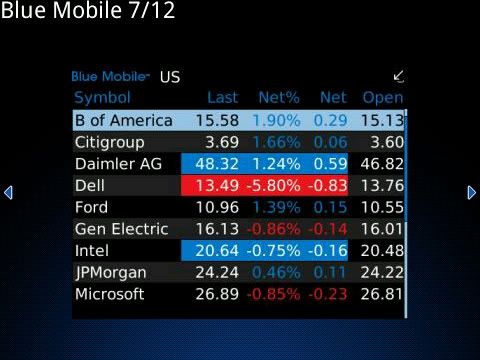
Screenshot #7 on BB AppWorld
A simple little add-on I found for the arsenal of tools in my context menu is something called Role Call Reminders Lite. This app has no icon. It simply integrates with your BlackBerry menu as an option to automatically create a new task in your Tasks application from any email message, sms thread, contact or calendar item. I can't say this is the most exciting app in the world, but it earns its keep when you need to remind yourself to return a call or when flagging an email just isn't enough. Selecting the Create Task (or Create Reminder, depending where on your device you are) auto-creates a simple entry in your Tasks app using the sender, contact name, or calendar entry heading as the task itself and the message body or other details entered into the notes field. With only another couple of clicks you can add details, fine-tune the date and time and assign your Task a category. It's one app you'll hardly know is there, until you're 24 hours outside of a deadline and suddenly your phone goes off with that critical reminder you hardly even remember setting. For a chronic procrastinator such as myself, adding this deceptively simple functionality to the device may prove to be a lifesaver.
These days it seems GPS is everywhere. From that needless distraction in the front seat of our cars to location-based social apps like foursquare and Loopt, GPS integration is quickly becoming indispensable. With the preponderance of sophisticated apps using this technology, it's easy to lose sight of the fundamentals. I found a free GPS tool that fills this niche quite nicely, the cleverly named GPS Tool from TwoRoads Software. This lightweight powerhouse activates your GPS chip to quickly determine such mission-critical data as latitude, longitude, altitude, speed and heading. When the program locks in a signal, it can in a couple of clicks display a map of the satellites' placement in the sky along with color-coded signal strength indicators. Built-in integration with BlackBerry Maps and Google Maps means you can instantly view your location for navigational purposes, local search and more. The program is fully customizable, providing not only a metric option but also speed in knots for when you're at sea. Coordinates can be displayed in minutes, min/sec, or decimal degrees. Refresh rate is adjustable from one to 10 seconds, and input method can be set to auto, assisted, or default. Interestingly enough, "default" is not the default setting. Some of the options are set by adjusting graphical sliders which, while purely gratuitous, liven up the interface a little bit. That's a nice touch for an application whose bread and butter is cold, hard numbers. If you're into sailing, hiking or geocaching, this app will really help you get the most out of your GPS-enabled BlackBerry.
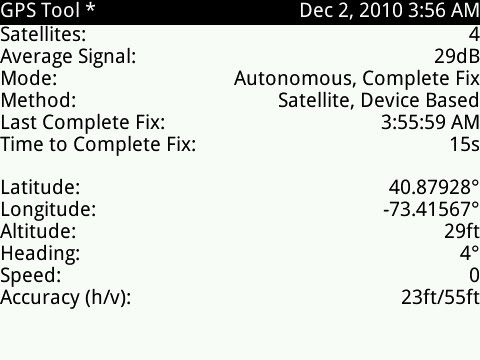
Main screen of GPS Tool
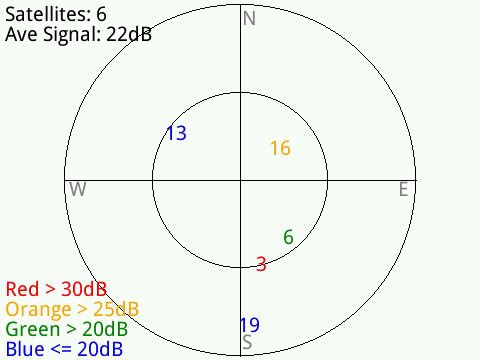
Sky Map feature with Signal Strength Indicators
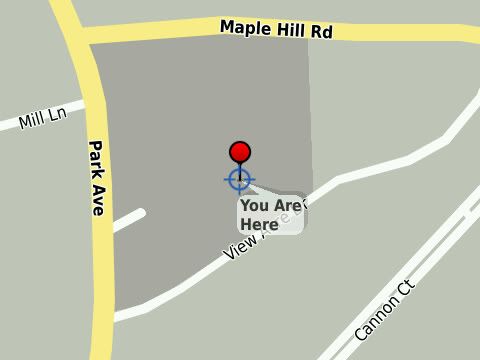
BlackBerry Maps integration
FaceClock is technically the app that inspired this post. It is the last app I've downloaded so far, because when I installed it I realized I had reached a critical mass of great stuff that I absolutely had to tell people about. FaceClock is really quite simple. When you're on Facebook you quickly lose track of time and somehow always seem to wind up staying on much longer than you intended. It's kind of like being in a casino, and as you know there are no clocks inside the casinos. The app gets its name from this premise, and what it does is place a clock in your BlackBerry menu. FaceClock is definitely a clever name as well as a great selling point, but this 3kb monster is for so much more than Facebook. The clock is in your menu everywhere! It's a ridiculously useful no-brainer that really does make life easier. If for some reason you need to know what time it is while you're, say, playing BeZombied, all you need to do is hit the BlackBerry key and there's the current time smiling up at you. This means no more backing out of apps just to check the time. I wasn't prepared for the rush of joy this simple little program brought me, but it turned out to be the breaking point that ultimately inspired this article.

FaceClock in use on the FaceClock AppWorld page
I feel like I've gone on long enough for the time being. These aren't even all the apps I downloaded over the past couple of days, just a roundup of the best that you might not have heard of. I also installed a semi-bootleg Tetris clone called AbsoluteTris, as well as a device-reset application called QuickPull, and RIM's sorta-new Podcasts app. I didn't really look at RIM's other new app, BlackBerry Traffic, because although it does look useful I've never had a problem with the traffic reports in GMaps. Some or all of these other apps might be examined in a future installment, but for now I feel we've covered enough ground. Both the apps and this article have served their purpose for me, which was to help keep me occupied during the downtime while my baby is on the mend. If you read this all the way through, congratulations. You just unlocked a power-up of your own, and here it is. Protip: available podcasts include Daffy Duck cartoons and bikini babe photo shoots.
Here's another power-up for you, because this article just wouldn't be complete without it. If you're looking to freshen up the look of your home screen, head on over to the CrackBerry.com Theme Forums at http://forums.crackberry.com/f16/ and search for your device's sub-forum. You may already know this, but Tour, Bold2 and Curve 8900 themes are interchangeable, so if you use any of those models you essentially have three times as many choices as users of other BlackBerry devices. No matter which device you use, you will find no shortage of free themes available in the CB forums, along with a plethora of themes you can pay for. From personal experience I can tell you not to write off the free ones, because I have frequently found themes of higher quality or greater utility than many popular premium themes. Ultimately it's up to you, and you will find hundreds of possibilities in those pages.
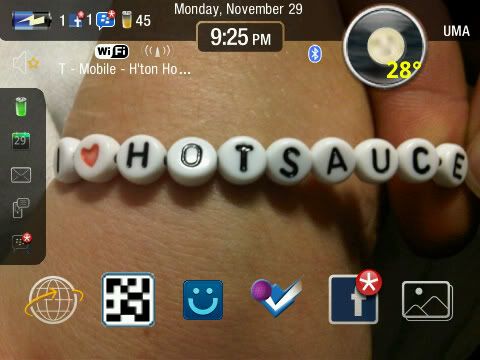
Hypaereon Sliq for 8900 by Hyperplex; WP is my GF's wrist
I would like to thank everybody once more for all the kind messages and Facebook posts wishing my girlfriend a speedy recovery. It means a great deal to both of us to know how many people love and care about us. Thank you, all of you. For real.
Hope you've enjoyed the article. Thanks for reading. I've got to get back to my sweetheart now. Currently she is enjoying her first legal solid food in days. When she's done plowing through two trays of food that look so delicious I might have had to knock her out with a Macbook to the head and abscond with it had she not elected to handfeed me some of her pasta and meatballs (and poundcake and pudding) she will no doubt wish to return to her online frolicking in sqwishland.com, so I had better hurry up and pay attention to her while I still have the chance. Until next time, you stay classy, cyberspace.