.DAT modding: Making Your Game Your Own
So recently I've been reading in many of the old .DAT I used to use and it's got me wanting to write about how one implements DAT mods.
What are DATmods? Data Modifications (DATMod) are modified .DAT files used to change client side representation of textures/models/names. Generally these are used to adjust otherwise undesirable models into something the user finds pleasant. They have other uses as well, but I'll get into that later.
Going about swapping DAT files for modded ones can be confusing, and can be a terrifying experience for the first timer who simply wants to make their errant body look much nicer. To start, I'm going to show you the process used to swap out classic the tarutaru unisex errant body for the Cornelia Tarutaru Errant Body.
Obviously, the first step is downloading the DAT file. FFXIdats.com is a wonderful source of FFXI DATMods, as is FFXI Mod Community. In this case, follow the link I provided above as this example may not work with other mods you download. Our new DAT file comes zipped in a .RAR file. You may need to download WinRAR if you don't already have it to open this file. It's free, and many files are saved in this format so I highly suggest you download it.
Upon opening the file, you should see the following:
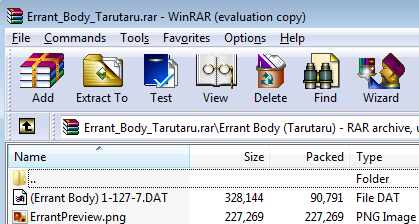
OK, so what exactly does this mean? Let's break it down between the two files. We'll start with the easy one: ErrantPreview.png.
Errant Preview is just what it sounds like, a photo preview of what the new DAT file will look like. PNG files are a lossless format, meaning it's a true recreation of the original data, with no loss of information through compression.
Next is the important one: (Errant Body)1-127-7.DAT OK, what in the world do these numbers mean? I'll break them down one by one. 1 (the first number) refers to the ROM folder. The 127 (second number) refers to the folder within the ROM folder, and 7 (third number) refers to the specific DAT file this one is meant to replace. I'm sure I've lost some of you with "ROM" folder, so before I let's take a look at that.
We're going to take a trip now into your computer. Open up My Computer, open your primary hard drive (Normally the C:/ drive) or the drive you have FFXI installed on, and find the folder labeled "Program Files." Please note that on 64-Bit machines, you need to access the "Program Files (x86)" folder instead. From here find the "PlayOnline" folder. If you have a lot of folders, hit the P key to jump to the Ps and save yourself some time. Once you open it, drill down into the "Final Fantasy XI" folder (Drill down means to keep going into the progressive folders within the directory) and enter it. This folder will contain a lot of stuff, from .ANI files to .SYS files. Whatever you do, don't touch ANY of this.

Locate the folder titled "ROM," you will notice there are eight (8) total folders. This is where our first number comes in! The 1 from the downloaded DAT file tells us that we need to enter this folder. Once you enter the folder we can use the second number, 127.

The 127 refers to the specific folder you find the original DAT file in. Go ahead and open up that folder. The third and final number on our DAT file tells us the actual DAT file we're replacing. At this point you should take the "(Errant Body)1-127-7.DAT" file and place it into the folder we just found. Just two more steps and we're home free!
The first step is to rename the ORIGINAL .DAT file. We want to make sure we keep the original in case we don't like it, or need to change it back later. Some people create knew folders and move the DAT files, but I tend to simply rename the original DAT file something like "7Original.DAT" and keep it in the folder.
Now we just need to rename our "(Errant Body)1-127-7.DAT" file to "7.DAT" and the conversation will be complete. Your finished folder should look like this:

If you decided to do this while logged in, you will have to zone once before the changes are reflected on your screen. Otherwise, simply log in and enjoy the new tarutaru errant body design!
Swapping DAT files is a fun and effective way to improve your FFXI experience. It can even be used to change the names of pop mobs and salvage mobs to reflect various conditions. However, four things should be noted when considering DAT mods:
1) NEVER open a file before scanning it with anti-virus. Similarly, don't download off of shady sites. This should be pretty obvious.
2) ALWAYS keep a backup of the original DAT. I can't stress this enough. There may be a time when you accidentally replace a wrong file and not notice only to find that mithra who equip Walahra Turbans suddenly have no head and a turban on their leg (If that seems awfully specific, it's because it is.)
3) NOT ALL DAT files come in this easy format. Some ONLY have a DAT number, some ONLY have a name. I'll explain how to properly install these mods in my next post.
4) THIS IS 100% AGAINST ToS!!!!!!!!! There is no way around this fact. By changing DAT files you're manipulating game data, which is a serious breach of ToS. That being said, BARRING USER FAIL, this is 100% UNTRACKABLE. ALL changes that occur are CLIENT SIDE ONLY, meaning only YOU can see that sweet knew errant body or hot new mithra haircut. The same rules for safe use apply here that apply to windower, don't talk about DAT swapping in game and you'll be fine.
Hopefully people found this at least somewhat useful. I'll post a few more things like this in the coming couple days to show people how to install DAT files that aren't well documented, as well as some other nifty DAT mod tricks aside from changing appearances.
Till next time,
Dantaro
What are DATmods? Data Modifications (DATMod) are modified .DAT files used to change client side representation of textures/models/names. Generally these are used to adjust otherwise undesirable models into something the user finds pleasant. They have other uses as well, but I'll get into that later.
Going about swapping DAT files for modded ones can be confusing, and can be a terrifying experience for the first timer who simply wants to make their errant body look much nicer. To start, I'm going to show you the process used to swap out classic the tarutaru unisex errant body for the Cornelia Tarutaru Errant Body.
Obviously, the first step is downloading the DAT file. FFXIdats.com is a wonderful source of FFXI DATMods, as is FFXI Mod Community. In this case, follow the link I provided above as this example may not work with other mods you download. Our new DAT file comes zipped in a .RAR file. You may need to download WinRAR if you don't already have it to open this file. It's free, and many files are saved in this format so I highly suggest you download it.
Upon opening the file, you should see the following:
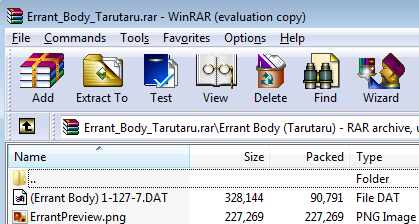
OK, so what exactly does this mean? Let's break it down between the two files. We'll start with the easy one: ErrantPreview.png.
Errant Preview is just what it sounds like, a photo preview of what the new DAT file will look like. PNG files are a lossless format, meaning it's a true recreation of the original data, with no loss of information through compression.
Next is the important one: (Errant Body)1-127-7.DAT OK, what in the world do these numbers mean? I'll break them down one by one. 1 (the first number) refers to the ROM folder. The 127 (second number) refers to the folder within the ROM folder, and 7 (third number) refers to the specific DAT file this one is meant to replace. I'm sure I've lost some of you with "ROM" folder, so before I let's take a look at that.
We're going to take a trip now into your computer. Open up My Computer, open your primary hard drive (Normally the C:/ drive) or the drive you have FFXI installed on, and find the folder labeled "Program Files." Please note that on 64-Bit machines, you need to access the "Program Files (x86)" folder instead. From here find the "PlayOnline" folder. If you have a lot of folders, hit the P key to jump to the Ps and save yourself some time. Once you open it, drill down into the "Final Fantasy XI" folder (Drill down means to keep going into the progressive folders within the directory) and enter it. This folder will contain a lot of stuff, from .ANI files to .SYS files. Whatever you do, don't touch ANY of this.

Locate the folder titled "ROM," you will notice there are eight (8) total folders. This is where our first number comes in! The 1 from the downloaded DAT file tells us that we need to enter this folder. Once you enter the folder we can use the second number, 127.

The 127 refers to the specific folder you find the original DAT file in. Go ahead and open up that folder. The third and final number on our DAT file tells us the actual DAT file we're replacing. At this point you should take the "(Errant Body)1-127-7.DAT" file and place it into the folder we just found. Just two more steps and we're home free!
The first step is to rename the ORIGINAL .DAT file. We want to make sure we keep the original in case we don't like it, or need to change it back later. Some people create knew folders and move the DAT files, but I tend to simply rename the original DAT file something like "7Original.DAT" and keep it in the folder.
Now we just need to rename our "(Errant Body)1-127-7.DAT" file to "7.DAT" and the conversation will be complete. Your finished folder should look like this:

If you decided to do this while logged in, you will have to zone once before the changes are reflected on your screen. Otherwise, simply log in and enjoy the new tarutaru errant body design!
Swapping DAT files is a fun and effective way to improve your FFXI experience. It can even be used to change the names of pop mobs and salvage mobs to reflect various conditions. However, four things should be noted when considering DAT mods:
1) NEVER open a file before scanning it with anti-virus. Similarly, don't download off of shady sites. This should be pretty obvious.
2) ALWAYS keep a backup of the original DAT. I can't stress this enough. There may be a time when you accidentally replace a wrong file and not notice only to find that mithra who equip Walahra Turbans suddenly have no head and a turban on their leg (If that seems awfully specific, it's because it is.)
3) NOT ALL DAT files come in this easy format. Some ONLY have a DAT number, some ONLY have a name. I'll explain how to properly install these mods in my next post.
4) THIS IS 100% AGAINST ToS!!!!!!!!! There is no way around this fact. By changing DAT files you're manipulating game data, which is a serious breach of ToS. That being said, BARRING USER FAIL, this is 100% UNTRACKABLE. ALL changes that occur are CLIENT SIDE ONLY, meaning only YOU can see that sweet knew errant body or hot new mithra haircut. The same rules for safe use apply here that apply to windower, don't talk about DAT swapping in game and you'll be fine.
Hopefully people found this at least somewhat useful. I'll post a few more things like this in the coming couple days to show people how to install DAT files that aren't well documented, as well as some other nifty DAT mod tricks aside from changing appearances.
Till next time,
Dantaro