Neighbourhood: Reboot
OK, fixes, etc. done at long last (I hope)!

Firstly, updates of both road overlay meshes:

Standard mesh and recolours: minor tweaks and colour fixes; the clickable area is now a single square in the centre of the mesh, so that Sims can be instructed to 'go here' on the overlay.
Seasons mesh and recolours: complete overhaul, so that it becomes properly overlaid with snow in winter and shadows no longer clip through, as well as colour fixes. (Please feel free to clone this for making your own overlay, but if you do so please also contact me by PM for advice on how to get it working properly, as simply cloning the mesh and performing a fix integrity will not give the correct result.)
There are also colour fixes for the sidewalk tiles and terrain replacements, for both standard and Seasons versions:

So much for the updates/fixes - now for the new stuff!
For those who might want to use my terrain replacements with the Maxis roads, I have created some Maxis-match road replacements, so that everything looks correct in lot view:

Finally, some matching terrain paints:
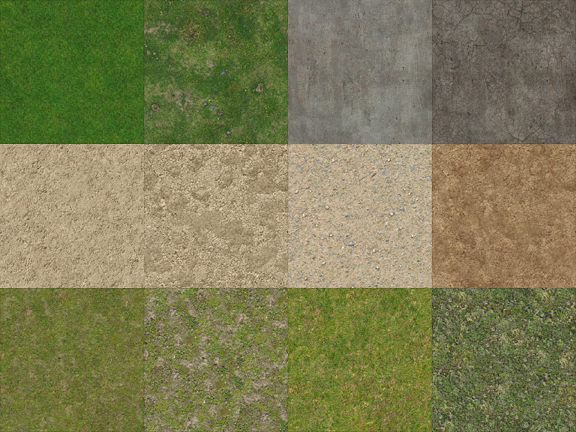
One last note: I have decided not to update the road floor tiles (and have removed the download) since I haven't got the time or energy to create four different versions, and I feel they are no longer needed anyway now that the road overlay meshes have been updated. However, matching sidewalk floor tiles (separate PC and Mac versions) are still included.
OK, so, if you downloaded the previous version of this mod, then please delete those files and download the updated files below (I have also updated my original post).
To make life easier, I have put together download 'bundles' for several different game configurations, and a separate download for the Maxis-match road replacements. But, if you would rather pick and choose for yourself, then the folder containing all the individual downloads is here.
DOWNLOAD STANDARD BUNDLE
{download if you do not have Seasons and do not use the Radiance 2.4 lighting mod}
DOWNLOAD RADIANCE BUNDLE
{download if you do not have Seasons but do use the Radiance 2.4 lighting mod}
DOWNLOAD SEASONS BUNDLE
{download if you do have Seasons but do not use the Radiance 2.4 lighting mod}
DOWNLOAD RADIANCE/SEASONS BUNDLE
{download if you do have Seasons and do use the Radiance 2.4 lighting mod}
DOWNLOAD MAXIS-MATCH ROAD REPLACEMENTS
{download if you want to use my terrain replacements with Maxis roads - discard the road replacements, road overlay and matching sidewalk floor tiles included with the bundles}
I did attempt to correct for lighting differences between the 'hood and lot that were introduced by Seasons and/or the Radiance lighting mod (version 2.4), but to be honest I couldn't find a really effective way to do so, especially for the Radiance/Seasons combination (the desert and concrete terrains are the worst offenders). Therefore you will still see quite noticeable differences between 'hood and lot lighting in lot view (just as with the default Maxis terrain and road textures), especially at dawn/dusk/night. Sorry, but I couldn't compensate for this.
If you use any other lighting mod, or a different version of Radiance lighting, then I'm afraid you will just have to experiment with the different versions of the files and see what works best for your own game. However, I would suggest the standard (or Seasons - if you have this EP) bundle as the best place to start.
Hopefully everything is OK this time around, but if anyone does notice anything amiss, then please do let me know!

Firstly, updates of both road overlay meshes:

Standard mesh and recolours: minor tweaks and colour fixes; the clickable area is now a single square in the centre of the mesh, so that Sims can be instructed to 'go here' on the overlay.
Seasons mesh and recolours: complete overhaul, so that it becomes properly overlaid with snow in winter and shadows no longer clip through, as well as colour fixes. (Please feel free to clone this for making your own overlay, but if you do so please also contact me by PM for advice on how to get it working properly, as simply cloning the mesh and performing a fix integrity will not give the correct result.)
There are also colour fixes for the sidewalk tiles and terrain replacements, for both standard and Seasons versions:

So much for the updates/fixes - now for the new stuff!
For those who might want to use my terrain replacements with the Maxis roads, I have created some Maxis-match road replacements, so that everything looks correct in lot view:

Finally, some matching terrain paints:
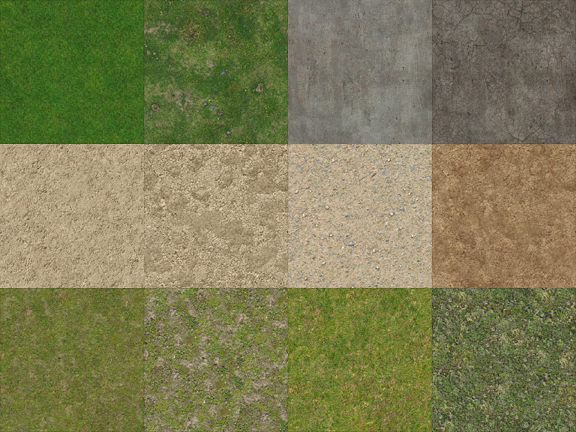
One last note: I have decided not to update the road floor tiles (and have removed the download) since I haven't got the time or energy to create four different versions, and I feel they are no longer needed anyway now that the road overlay meshes have been updated. However, matching sidewalk floor tiles (separate PC and Mac versions) are still included.
OK, so, if you downloaded the previous version of this mod, then please delete those files and download the updated files below (I have also updated my original post).
To make life easier, I have put together download 'bundles' for several different game configurations, and a separate download for the Maxis-match road replacements. But, if you would rather pick and choose for yourself, then the folder containing all the individual downloads is here.
DOWNLOAD STANDARD BUNDLE
{download if you do not have Seasons and do not use the Radiance 2.4 lighting mod}
DOWNLOAD RADIANCE BUNDLE
{download if you do not have Seasons but do use the Radiance 2.4 lighting mod}
DOWNLOAD SEASONS BUNDLE
{download if you do have Seasons but do not use the Radiance 2.4 lighting mod}
DOWNLOAD RADIANCE/SEASONS BUNDLE
{download if you do have Seasons and do use the Radiance 2.4 lighting mod}
DOWNLOAD MAXIS-MATCH ROAD REPLACEMENTS
{download if you want to use my terrain replacements with Maxis roads - discard the road replacements, road overlay and matching sidewalk floor tiles included with the bundles}
I did attempt to correct for lighting differences between the 'hood and lot that were introduced by Seasons and/or the Radiance lighting mod (version 2.4), but to be honest I couldn't find a really effective way to do so, especially for the Radiance/Seasons combination (the desert and concrete terrains are the worst offenders). Therefore you will still see quite noticeable differences between 'hood and lot lighting in lot view (just as with the default Maxis terrain and road textures), especially at dawn/dusk/night. Sorry, but I couldn't compensate for this.
If you use any other lighting mod, or a different version of Radiance lighting, then I'm afraid you will just have to experiment with the different versions of the files and see what works best for your own game. However, I would suggest the standard (or Seasons - if you have this EP) bundle as the best place to start.
Hopefully everything is OK this time around, but if anyone does notice anything amiss, then please do let me know!