Another tutorial + Icon batch
Whoooo another tutorial~~
Making icons cheers me up. So, I had some fun.
Tutorial is for Photoshop 7 users. Involves selective coloring, not sure if its translatable.
Today we'll be going from:

to
Disclaimer:
This tutorial works best on light/bright images that are heavy in pinks and yellows. If your image is dark or blue tinted, you may have to play around with some of the settings to best suit your image.
Step 1: Prep your base.
As always, Iike my icons super sharp so I use the sharpen filter (Filter>>Sharpen>>Sharpen). If the image starts looking too blocky or pixelated, you'll need to fade the sharpen (Edit>>Fade Sharpen...), usually 50% or so will do the trick.
Step 2: Selective coloring layer
Its my favorite tool in photoshop, and the easiest for me to edit exactly the colors I'm looking for. But that's just my personal preference. We're gonna boost most of these colors all the way up. Open a new selective coloring layer (Layer>>New Adjustment Layer>>Selective Color...) and input these numbers into the corresponding feilds.
Reds: -100, +100, +100, +100
Yellows: -100, -100, +100. +100
Greens: +100, 0, +100, +100
Cyans: +100, -100, -100, +100
Blues: +100, +100, -100, +100
Magentas: -100, +100, -100, +100
Whites: 0, 0, 0, -100
Neutrals: +50, -80, -60, +30
Blacks: 0, 0, 0, +20
Step 3: Decorate!
I used this lovely texuture by sixtysixheavens
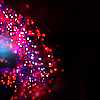
Right mouse click "Copy" and return to your icon in photoshop to paste (Edit>>Paste) this texture into your icon. Set the layer to "Screen", and there you have it! Not too hard, huh? ^_^
I'd love to see everyone's results!
You can find more of my tutorials here.
Icons #20-#24 were made with this tutorial.
----------------
[x3] GazettE x Kagrra,
[x3] GazettE
[x2] LM.C x MUCC
[x2] LM.C
[x2] MUCC
[x7] Merry
[x10] Ayabie
Teasers:



1
2
3
4
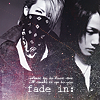



5
6
7
8




9
10
11
12




13
14
15
16




17
18
19
20




21
22
23
24




25
26
27
28




29

Comments and credit make me love you. ^_^
Making icons cheers me up. So, I had some fun.
Tutorial is for Photoshop 7 users. Involves selective coloring, not sure if its translatable.
Today we'll be going from:

to

Disclaimer:
This tutorial works best on light/bright images that are heavy in pinks and yellows. If your image is dark or blue tinted, you may have to play around with some of the settings to best suit your image.
Step 1: Prep your base.
As always, Iike my icons super sharp so I use the sharpen filter (Filter>>Sharpen>>Sharpen). If the image starts looking too blocky or pixelated, you'll need to fade the sharpen (Edit>>Fade Sharpen...), usually 50% or so will do the trick.
Step 2: Selective coloring layer
Its my favorite tool in photoshop, and the easiest for me to edit exactly the colors I'm looking for. But that's just my personal preference. We're gonna boost most of these colors all the way up. Open a new selective coloring layer (Layer>>New Adjustment Layer>>Selective Color...) and input these numbers into the corresponding feilds.
Reds: -100, +100, +100, +100
Yellows: -100, -100, +100. +100
Greens: +100, 0, +100, +100
Cyans: +100, -100, -100, +100
Blues: +100, +100, -100, +100
Magentas: -100, +100, -100, +100
Whites: 0, 0, 0, -100
Neutrals: +50, -80, -60, +30
Blacks: 0, 0, 0, +20
Step 3: Decorate!
I used this lovely texuture by sixtysixheavens
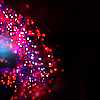
Right mouse click "Copy" and return to your icon in photoshop to paste (Edit>>Paste) this texture into your icon. Set the layer to "Screen", and there you have it! Not too hard, huh? ^_^
I'd love to see everyone's results!
You can find more of my tutorials here.
Icons #20-#24 were made with this tutorial.
----------------
[x3] GazettE x Kagrra,
[x3] GazettE
[x2] LM.C x MUCC
[x2] LM.C
[x2] MUCC
[x7] Merry
[x10] Ayabie
Teasers:



1
2
3
4
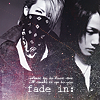



5
6
7
8




9
10
11
12




13
14
15
16




17
18
19
20




21
22
23
24




25
26
27
28




29

Comments and credit make me love you. ^_^