Moodtheme: Joaquin Phoenix (95x55)
I made Joaquin Phoenix and Jude Law mood themes more than a year ago. They were both intended for private use, but I figured a year is long enough a period of time before I can share the themes. (And besides, this journal needs to be used. :\)
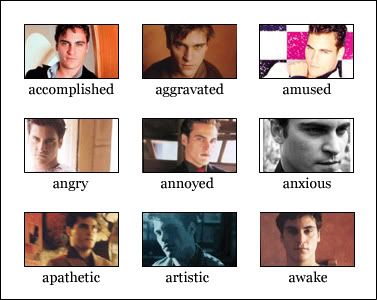
Download and Installation:
Please comment if you are taking, have questions, clarifications, etcetera. The Jude Law set will be up soon. :)
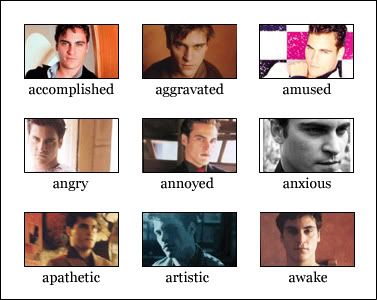
Download and Installation:
- As far as I'm aware, mood themes are good only for Paid and Plus Account users. If you have a Basic Account but would like a mood theme, simply upgrade to a Plus Account, install the mood theme, and then downgrade back to Basic. LJ will store your mood theme for you. :)
- Download the mood theme here and unzip in a folder. (It's a Sendspace link that will run out. If you find that it has, please leave a comment and I'll upload the file as soon as I can.)
- Upload all the icons, names intact, to an image hosting server. (Photobucket works very well.) It might take a bit of time, even to upload in batches, but at least it's much faster now than before.
- Go to LJ Admin Console. In the text box, copy and paste the italicized command: moodtheme_create "Name of Moodtheme" "Description of Moodtheme"
Replace "Name of Moodtheme" and "Description of Moodtheme" accordingly. Use something simple and easy to remember for "Name of Moodtheme". Click execute.
Check out the green number that LJ will give you, and write it down.
- Open the notepad file that comes zipped along with the mood theme. Replace "12345" with the number that you had written down. Replace "http://www.hosting.com/" with the URL wherein you had uploaded your mood theme.
To replace words using Windows, simply click Ctrl+H and type in your edits.
- Copy and paste the whole text file into your Admin Console. Click execute. If you are successful, LJ will show you a list of executed commands in green. If there is anything in red, go back to the console and repeat the steps.
- Go to the Look and Feel tab of the Customize page. From the drop-down menu beside Mood Icons, find the name of the mood theme you had just installed. Select it and then save changes.
- Credit creativeslumber in your userinfo.
Please comment if you are taking, have questions, clarifications, etcetera. The Jude Law set will be up soon. :)