dancing elements tutorial
this tutorial is going to be NOWHERE NEAR as detailed as the other ones that i have posted because i was asked "amy, how did you do that?" after i already finished the layout and stored it in my album.
so... here's the back story... i was making a layout the other day, and my husband came over and looked over my shoulder as i was about to attach the boy chipboard to the layout and told me to stop. it is rare that creativity strikes HIM while it is ME working on a project, so immediately i put down my pop dots and my chipboard and was all ears.
beaming ear to ear, husband said "how cool would it be if you could make that guy actually dance on the paper?"

i said "husband! you are kidding, right? there is NO way to do that."
to which he said "sure there is, and now that i have suggested it, you are going to do it, because you dont pass up a challenge."
so i walked away. and 2 days later, i broke an old ball point pen apart (the kind with the click button) just to get the spring.
i cut the sprind down to about 1/2 the original size, pooled some (read:a lot) diamond glossy accents (diamond glaze or tacky glue should work) on the back of the chipboard and stuck the UNCUT end of the spring into the glue standing up. let set until glue is COMPLETELY DRY. (very important or else you are looking at doing a lot of work and having a lot of mess for little outcome).
stamp the free end of the spring in ink and lay the element on the layout where you would like it. this will give you a guide for where you will punch your hole to attach the element. (put aside the element after the layout is marked)
poke a hole in the layout where you marked and thread the loose end of the spring through the layout. thread to the desired height, and clip the back of the spring so that you have AT LEAST one full coil poking through. (if you do not have one full coil, the spring will fall out.)
TAPE THE BACK. and voila.
(i put pop dots at the hands, legs and head of my element so that he wouldnt move too much but i would still have SOME motion, but that is up to you. if doing this... you only expose the adhesive on one side of the pop dot and that is the side that goes on the element)
BOING BOING. wish i could get a better photo. (or had pics of the process... but its not that interesting a tutorial to begin with... )

the layout:
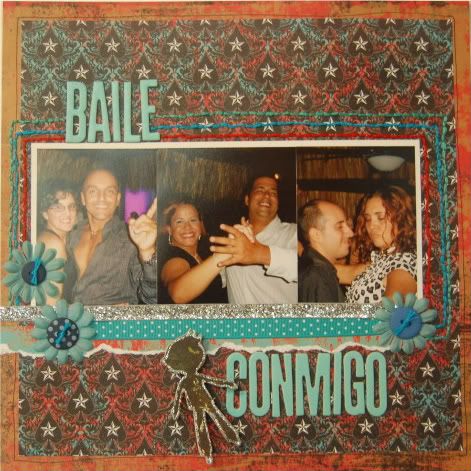
as always, thanks for looking. as always, feedback and comments appreciated.
Layout count for 2008: 451
Layout count for 2009: 513
YTD layout count for 2010: 48
so... here's the back story... i was making a layout the other day, and my husband came over and looked over my shoulder as i was about to attach the boy chipboard to the layout and told me to stop. it is rare that creativity strikes HIM while it is ME working on a project, so immediately i put down my pop dots and my chipboard and was all ears.
beaming ear to ear, husband said "how cool would it be if you could make that guy actually dance on the paper?"

i said "husband! you are kidding, right? there is NO way to do that."
to which he said "sure there is, and now that i have suggested it, you are going to do it, because you dont pass up a challenge."
so i walked away. and 2 days later, i broke an old ball point pen apart (the kind with the click button) just to get the spring.
i cut the sprind down to about 1/2 the original size, pooled some (read:a lot) diamond glossy accents (diamond glaze or tacky glue should work) on the back of the chipboard and stuck the UNCUT end of the spring into the glue standing up. let set until glue is COMPLETELY DRY. (very important or else you are looking at doing a lot of work and having a lot of mess for little outcome).
stamp the free end of the spring in ink and lay the element on the layout where you would like it. this will give you a guide for where you will punch your hole to attach the element. (put aside the element after the layout is marked)
poke a hole in the layout where you marked and thread the loose end of the spring through the layout. thread to the desired height, and clip the back of the spring so that you have AT LEAST one full coil poking through. (if you do not have one full coil, the spring will fall out.)
TAPE THE BACK. and voila.
(i put pop dots at the hands, legs and head of my element so that he wouldnt move too much but i would still have SOME motion, but that is up to you. if doing this... you only expose the adhesive on one side of the pop dot and that is the side that goes on the element)
BOING BOING. wish i could get a better photo. (or had pics of the process... but its not that interesting a tutorial to begin with... )

the layout:
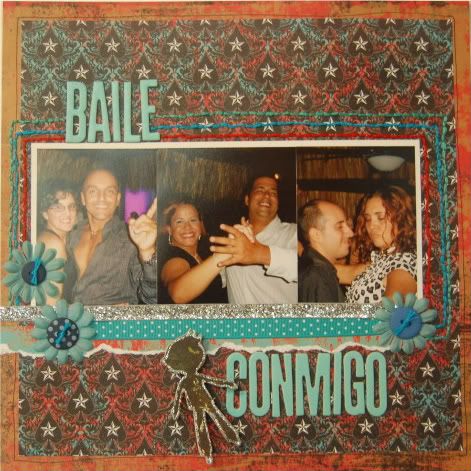
as always, thanks for looking. as always, feedback and comments appreciated.
Layout count for 2008: 451
Layout count for 2009: 513
YTD layout count for 2010: 48