tutorial 13
I'm baack! with another tutorial! the images SHOULD show up now.
it's pretty easy, and I hope it helps.
we're making this:
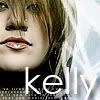
okay, I started off with this picture:

it was much bigger, but I resized it, edited or sharpened, blured all that Jazz.
then I made the base, it was pretty dark, so I duplicated it once and set it to screen. between the 2 layers I put a layer, set to color and used black, flatten and I got this:

good huh?
-okay, duplicate the layer once, and set it to soft light so it's not so dull.
-new layer, color burn, 100 used this gradient by crumblingwalls:

-new layer, color burn, 25, another gradient by crumblingwalls:

-new layer, normal and I used this brush in white:

I made that brush, no it's not downlaodable, I made it for my own use and I'm pretty dumb with zips and uploads and all that stuff.
-new layer, brush by teh_indy in white:

-new layer, small text brush by ohpaintbrush
-text, white, Century Gothic, regular, 36pt, and sharp. I wrote kelly.
ahd I'm done! it's really easy, and I would love to see what you guys come up with.
try to add your own stuff, it'll make you feel better.
enjoy
it's pretty easy, and I hope it helps.
we're making this:
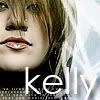
okay, I started off with this picture:

it was much bigger, but I resized it, edited or sharpened, blured all that Jazz.
then I made the base, it was pretty dark, so I duplicated it once and set it to screen. between the 2 layers I put a layer, set to color and used black, flatten and I got this:

good huh?
-okay, duplicate the layer once, and set it to soft light so it's not so dull.
-new layer, color burn, 100 used this gradient by crumblingwalls:

-new layer, color burn, 25, another gradient by crumblingwalls:

-new layer, normal and I used this brush in white:

I made that brush, no it's not downlaodable, I made it for my own use and I'm pretty dumb with zips and uploads and all that stuff.
-new layer, brush by teh_indy in white:

-new layer, small text brush by ohpaintbrush
-text, white, Century Gothic, regular, 36pt, and sharp. I wrote kelly.
ahd I'm done! it's really easy, and I would love to see what you guys come up with.
try to add your own stuff, it'll make you feel better.
enjoy