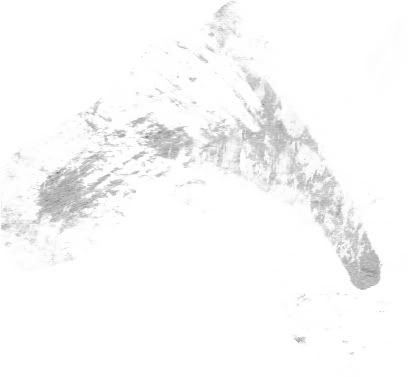(no subject)
This isn't the tutorial I mentioned, however it's one I just quickly put together. I'm gonna show you ONE way of making a brush set.
01.
So as mentioned, for this particular way you need a scanner. What I suggest is taking any paper and using anything to scribble on it. Personally I like old makeup, or really cheap makeup, that is if you have any around that you know you'll never use. My favorite is MASCARA, because of the texture of the brush. This is an example of one I did. For that I used some mascara, eyeliner and loose pigment.
02.
After you created and scanned your piece of paper, take the lasso tool and cut up any part of it you like. Place it into a new image. This is mine.
03.
Now you just play with the image till you like it. As you can tell from mine, it has really ugly harsh lines. If you don't need help fixing any problems, like that, skip to the last step. For all you stragglers, here is what I did to get rid of them: firstly, I duplicated the image and set it to overlay 100%. This is how mine turned out.
04.
Next I added a brightness/contrast layer [settings: 147/-50]. My example
05.
I created a hue/saturation layer [settings: 0/-100/24]. Here's mine.
06.
Almost done! If you still have a bit of those lines, or something you don't like as much, use any other grungy brush you have with the eraser tool and get rid of it. This is the final brush.
07.
To save this brush, go to Edit >> Define Brush Preset. Voila!
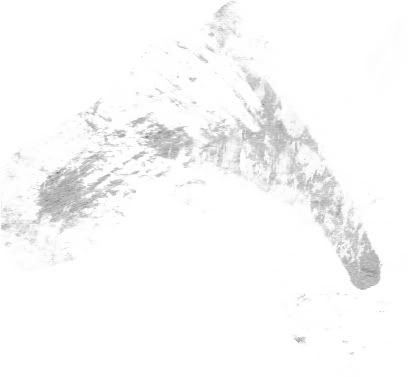
01.
So as mentioned, for this particular way you need a scanner. What I suggest is taking any paper and using anything to scribble on it. Personally I like old makeup, or really cheap makeup, that is if you have any around that you know you'll never use. My favorite is MASCARA, because of the texture of the brush. This is an example of one I did. For that I used some mascara, eyeliner and loose pigment.
02.
After you created and scanned your piece of paper, take the lasso tool and cut up any part of it you like. Place it into a new image. This is mine.
03.
Now you just play with the image till you like it. As you can tell from mine, it has really ugly harsh lines. If you don't need help fixing any problems, like that, skip to the last step. For all you stragglers, here is what I did to get rid of them: firstly, I duplicated the image and set it to overlay 100%. This is how mine turned out.
04.
Next I added a brightness/contrast layer [settings: 147/-50]. My example
05.
I created a hue/saturation layer [settings: 0/-100/24]. Here's mine.
06.
Almost done! If you still have a bit of those lines, or something you don't like as much, use any other grungy brush you have with the eraser tool and get rid of it. This is the final brush.
07.
To save this brush, go to Edit >> Define Brush Preset. Voila!