Mood Theme: 30 Rock (animated)
Due to a severe lack of 30 Rock representation in the mood theme department, I tried... and it's finally done! (In hindsight, making your first moodtheme an animated one is probably not the smartest idea ever.) Gratuitous teasers? Mm'kay!


curious
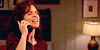
drunk
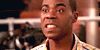
enraged
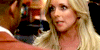
thankful

hopeful
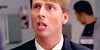
worried
132 animated moods / no repetitions / 100x50px
(Seasons 1 & 2 / main cast)
Full Preview here
(This will take a few minutes to load)
Download zip file here (17.4mb)
Active link as of 21st July 2011.
INSTRUCTIONS:
(These are modified from these instructions @ crackified.)
Please Note: These instructions are for Paid or Plus accounts. If you have a Basic account, simply upgrade to a Plus account and after installing your moodtheme, you can always revert back to Basic and the moodtheme will stay.
1. Download the zip file, and unzip it.
2. Upload the 132 mood images to a hosting site such as Photobucket or your own domain. Do not hotlink, and do not change the file names.
3. Go to your LJ admin console.
4. In the textbox, paste in moodtheme_create "30 Rock" "by cecism" and press Execute.
5. The console will give you a six-digit mood theme ID number. Copy it down (and don't close the window yet)!
6. In the mood theme zip file you downloaded, you'll find a file called adminconsolecodes.txt. Open this up in Notepad/Word/any text editor, and replace three aspects of this file (easiest way to do this is Ctrl+H):
a) The xxxxx with the mood theme ID number you were just given.
b) "www.YOUR-URL.com" with the URL that you uploaded the moodtheme to (Photobucket, whatever).
c) "jpg" to "gif". (This is only because I'm a dumbarse and forgot to change it myself. Sorry, folks!)
7. Copy all this text, and paste them into your already-open admin console, and click Execute.
8. Go to your Customize Journal page and "30 Rock" should be listed in your drop-down menu of available mood themes! (Alternatively, it should listed in your Custom Mood Theme Editor, and you just click the "Use" button next to the theme.)
And you're done!
IMPORTANT EDIT: The mood for "pissed off" does not work as the browser wants to put a space in between the words, ha. To fix this, go to your Custom Mood Theme Editor, and click the "Edit" button next to the 30 Rock mood theme.
Find the "pissed off" mood (Ctrl+F is easiest) and change the URL to http://YOUR-URL-HERE/30rock_cecism/pissedoff.gif. That is, removing the "%20" between them so it's just one word.
And for some bizarre reason that I'm yet to figure out, it has also decided to make "envious" / "discontent" and "drained" / "exhausted" the same mood. Find the "envious" mood and change the URL to http://YOUR-URL-HERE/30rock_cecism/envious.gif (instead of the discontent.gif). Do the same with "exhausted" and "drained" (i.e. make sure the URL goes to the corresponding gif). Click "Save Changes" and that should work.
Sorry about this, and thanks to the people who gave me the heads up! :)
Notes:
> Please credit cecism in your userinfo when using.
> Comments are absolutely worshipped! (This took me something like four months to finish, so to know that people actually like it would mean the world.)
> If the download link does not work for whatever reason, just leave me a comment.


curious
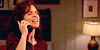
drunk
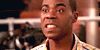
enraged
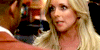
thankful

hopeful
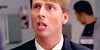
worried
132 animated moods / no repetitions / 100x50px
(Seasons 1 & 2 / main cast)
Full Preview here
(This will take a few minutes to load)
Download zip file here (17.4mb)
Active link as of 21st July 2011.
INSTRUCTIONS:
(These are modified from these instructions @ crackified.)
Please Note: These instructions are for Paid or Plus accounts. If you have a Basic account, simply upgrade to a Plus account and after installing your moodtheme, you can always revert back to Basic and the moodtheme will stay.
1. Download the zip file, and unzip it.
2. Upload the 132 mood images to a hosting site such as Photobucket or your own domain. Do not hotlink, and do not change the file names.
3. Go to your LJ admin console.
4. In the textbox, paste in moodtheme_create "30 Rock" "by cecism" and press Execute.
5. The console will give you a six-digit mood theme ID number. Copy it down (and don't close the window yet)!
6. In the mood theme zip file you downloaded, you'll find a file called adminconsolecodes.txt. Open this up in Notepad/Word/any text editor, and replace three aspects of this file (easiest way to do this is Ctrl+H):
a) The xxxxx with the mood theme ID number you were just given.
b) "www.YOUR-URL.com" with the URL that you uploaded the moodtheme to (Photobucket, whatever).
c) "jpg" to "gif". (This is only because I'm a dumbarse and forgot to change it myself. Sorry, folks!)
7. Copy all this text, and paste them into your already-open admin console, and click Execute.
8. Go to your Customize Journal page and "30 Rock" should be listed in your drop-down menu of available mood themes! (Alternatively, it should listed in your Custom Mood Theme Editor, and you just click the "Use" button next to the theme.)
And you're done!
IMPORTANT EDIT: The mood for "pissed off" does not work as the browser wants to put a space in between the words, ha. To fix this, go to your Custom Mood Theme Editor, and click the "Edit" button next to the 30 Rock mood theme.
Find the "pissed off" mood (Ctrl+F is easiest) and change the URL to http://YOUR-URL-HERE/30rock_cecism/pissedoff.gif. That is, removing the "%20" between them so it's just one word.
And for some bizarre reason that I'm yet to figure out, it has also decided to make "envious" / "discontent" and "drained" / "exhausted" the same mood. Find the "envious" mood and change the URL to http://YOUR-URL-HERE/30rock_cecism/envious.gif (instead of the discontent.gif). Do the same with "exhausted" and "drained" (i.e. make sure the URL goes to the corresponding gif). Click "Save Changes" and that should work.
Sorry about this, and thanks to the people who gave me the heads up! :)
Notes:
> Please credit cecism in your userinfo when using.
> Comments are absolutely worshipped! (This took me something like four months to finish, so to know that people actually like it would mean the world.)
> If the download link does not work for whatever reason, just leave me a comment.