One Crappy Tutorial On how to Load brushes.
Okay, I'm sure most people know how to do this, but I can't stand the people who ask. You explain, and they still don't get it. I've uploaded pics, even to show you how to upload Brushes onto Photoshop7.0
1. Open the zip file, select, in this case contradictz_01.abr. Hit the Extract button at the top.
2. Chuck the brushes into the folder labelled "Brushes" under Photoshop7.0
It should usually look something like:
C: >> Program Files >> Adobe >> Photoshop 7.0 >> Presets >> Brushes
Hit the extract button..
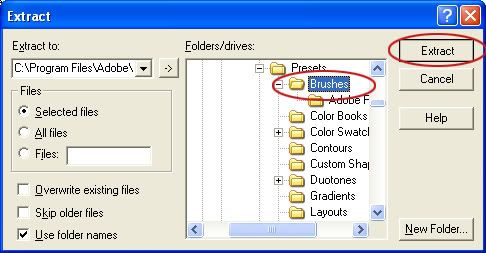
3. Open up your photoshop and grab your brush tool,
.
4. Click on the little arrow near the top, and hit the drop down list >> Go to Load Brushes.
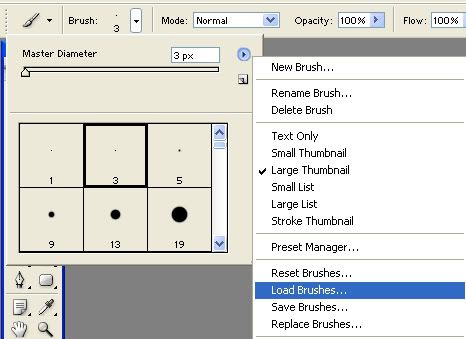
5. Now chose the brushes set you wish to load.
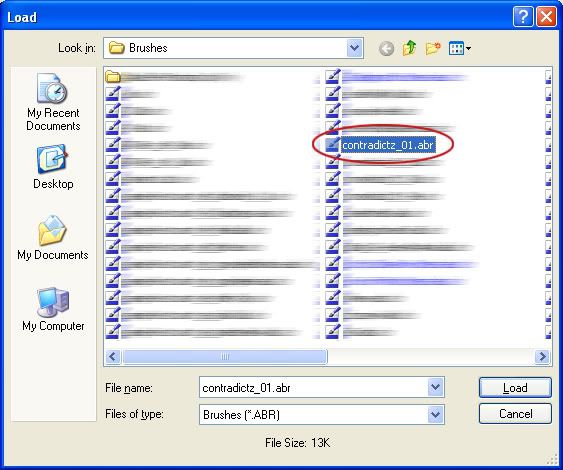
There, now wasn't that simple?
1. Open the zip file, select, in this case contradictz_01.abr. Hit the Extract button at the top.
2. Chuck the brushes into the folder labelled "Brushes" under Photoshop7.0
It should usually look something like:
C: >> Program Files >> Adobe >> Photoshop 7.0 >> Presets >> Brushes
Hit the extract button..
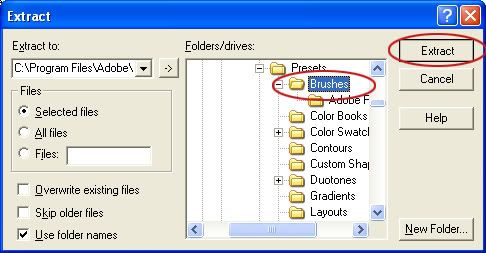
3. Open up your photoshop and grab your brush tool,

.
4. Click on the little arrow near the top, and hit the drop down list >> Go to Load Brushes.
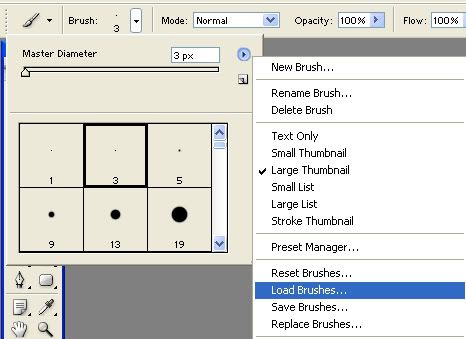
5. Now chose the brushes set you wish to load.
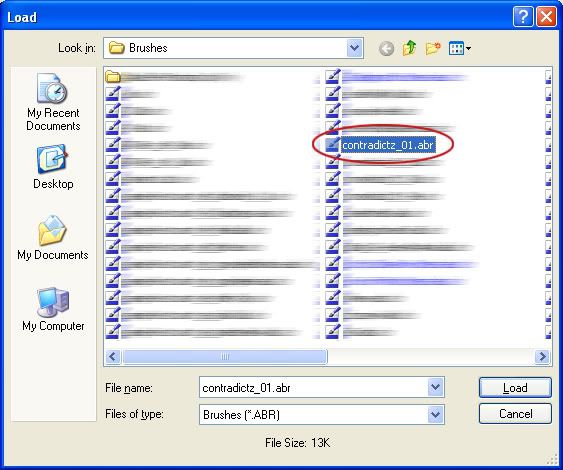
There, now wasn't that simple?