Tutorial #3 -- UPDATED
Tutorial #3 THE 1st- Simple Dotted Lines Ps7 UPDATED

I remember seeing somewhere someone was trying to figure out how to do this. This is something learnt way back when I did layouts (years ago), I changed somethings around to get the rounded affect. I hope it helps.
Start with a new image.
FREEHAND- brush/pencil
Choose the diameter you want it to be, then click on 'Brush Tip Shape'. Then at the bottom there is a preview box, just above that there is a bar for spacing. Set the dots are far apart as you want.
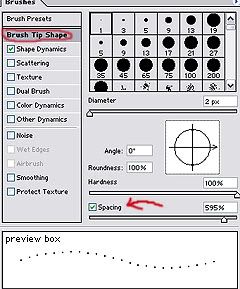

Make it smaller (looks better doesn't it?)

----------
Start with a new image.
Use the Lasso tool/marquee tool to draw the shape you want (or if you want to this all free hand- skip to the end)
then right click> Make work Path. click ok.
Now you'll need to decided how far apart the dots should be. To do this go to click on the pencil tool. Then go to window>Brushes
Choose the diameter you want it to be, then click on 'Brush Tip Shape'. Then at the bottom there is a preview box, just above that there is a bar for spacing. Set the dots are far apart as you want.
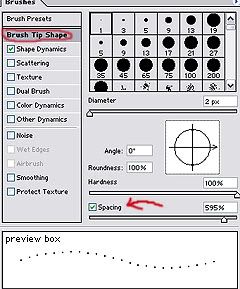
Then go down to the pen tool (
) and right click on the image> stroke path. Make sure it is on Pencil then press ok.
Then right click> Delete Path.
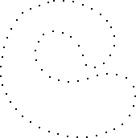
This can also be done with the brush tool. This also works with the marquee tool.
Any questions?
My Journal

I remember seeing somewhere someone was trying to figure out how to do this. This is something learnt way back when I did layouts (years ago), I changed somethings around to get the rounded affect. I hope it helps.
Start with a new image.
FREEHAND- brush/pencil
Choose the diameter you want it to be, then click on 'Brush Tip Shape'. Then at the bottom there is a preview box, just above that there is a bar for spacing. Set the dots are far apart as you want.
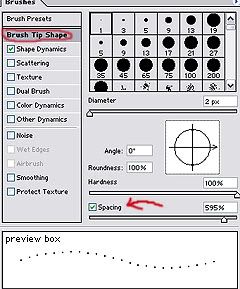

Make it smaller (looks better doesn't it?)

----------
Start with a new image.
Use the Lasso tool/marquee tool to draw the shape you want (or if you want to this all free hand- skip to the end)
then right click> Make work Path. click ok.
Now you'll need to decided how far apart the dots should be. To do this go to click on the pencil tool. Then go to window>Brushes
Choose the diameter you want it to be, then click on 'Brush Tip Shape'. Then at the bottom there is a preview box, just above that there is a bar for spacing. Set the dots are far apart as you want.
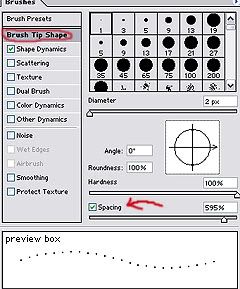
Then go down to the pen tool (

) and right click on the image> stroke path. Make sure it is on Pencil then press ok.
Then right click> Delete Path.
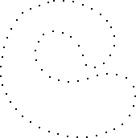
This can also be done with the brush tool. This also works with the marquee tool.
Any questions?
My Journal