tutorial 02
First, thank you all for the comments on my last icon post, you're really awesome!! ♥ It's been a loooong time since my last tutorial and think it's a time for a new one. There are so much coloring tutorials around and i want to make something different. And i don't think i will make a coloring tutorial, because my colorings are mostly 1-2 curves layers and/or 1-2 fill layers so.. i don't think it will be helpful. And the other problem is - i don't save psd's and i cant remember how i made this coloring! But maybe i will post some psd's with the next icon post. :D Sorry if there are any mistakes.. my english is not very good! lol
Lets go to the tutorial. library_of_sex wanted a tutorial for this icon:

;This tutorial does not include a .psd file and please don't ask for it!
;Do not copy/paste!
;Program: Photoshop CS3
;Difficulty: Medium
;*friend us to watch for future updates!
1. Image
I can't find the original pictures of Sookie(True Blood), but this is pretty much the same. You can found more amazing caps at homeofthenutty.
a) Resize to 450px width
b) Duplicate the layer and set it to screen
c) Layer - Flatten image
d) Use the Pen tool (p) to select Sookie's figure, right click >> make selection .result
e) Make a new layer >> select Paint Bucket Tool (G) >> fill the selection .result
f) Image >> Image size >> 67px height .result
2. Background
For the background we will use this texture by janograf2
a) Resize, crop, rotate and sharpen .result
b) Add Sookie :D >> layer >> new adjustment layer >> selective color: blacks - black - +100 .result
c) Add some text brushes, i used these by iconseeyou and set them to multiply .result
d) Now add some paint brushes.. i really can't remember where i found this(tell me if you made them), but you can find some gorgeous paint brushes here - elli. you should check her journal, she is AWESOME! :D Im adding red brushes (set to multiply) and white brushes (set to normal and soft light) .result
We are almost done it. Now you can add text, if you want. I will use font georgia (12pt, Crisp). Then i will rotate the text with Free transform (Ctrl+T). Then duplicate the text! .result
Original:
Remake: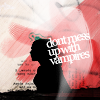
Feel free to ask, if you have any questions and show me your results! : ))
This tutorial took several hours and i hope it will be helpful!
Critics are welcome!
Lets go to the tutorial. library_of_sex wanted a tutorial for this icon:

;This tutorial does not include a .psd file and please don't ask for it!
;Do not copy/paste!
;Program: Photoshop CS3
;Difficulty: Medium
;*friend us to watch for future updates!
1. Image
I can't find the original pictures of Sookie(True Blood), but this is pretty much the same. You can found more amazing caps at homeofthenutty.
a) Resize to 450px width
b) Duplicate the layer and set it to screen
c) Layer - Flatten image
d) Use the Pen tool (p) to select Sookie's figure, right click >> make selection .result
e) Make a new layer >> select Paint Bucket Tool (G) >> fill the selection .result
f) Image >> Image size >> 67px height .result
2. Background
For the background we will use this texture by janograf2
a) Resize, crop, rotate and sharpen .result
b) Add Sookie :D >> layer >> new adjustment layer >> selective color: blacks - black - +100 .result
c) Add some text brushes, i used these by iconseeyou and set them to multiply .result
d) Now add some paint brushes.. i really can't remember where i found this(tell me if you made them), but you can find some gorgeous paint brushes here - elli. you should check her journal, she is AWESOME! :D Im adding red brushes (set to multiply) and white brushes (set to normal and soft light) .result
We are almost done it. Now you can add text, if you want. I will use font georgia (12pt, Crisp). Then i will rotate the text with Free transform (Ctrl+T). Then duplicate the text! .result
Original:

Remake:
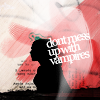
Feel free to ask, if you have any questions and show me your results! : ))
This tutorial took several hours and i hope it will be helpful!
Critics are welcome!