Phelps Twin Avvy Tut
This is my first Tut so...its not the best, but I think it will do. ^.^
Step 1: First find an image. I used this image of the Phelps twins:

Step 2: Crop the image and make it into a 100x100 size avvy

Step 3: Duplicate the image twice. The first layer set it to Soft Light (70%), and the second layer set it to Screen (70%)

Step 4: Add a new Raster Layer and fill it with #07394c
and set it to Exclusion (84%)
Step 5: Add a new Raster Layer and fill it with #ddf5fe
and set it to Soft Light (100%)
Step 6: Merge all layers and it should look like this by now:

Step 7: Duplicate your new layer and set it to Color Burn (80%). Now your image should look like this:

Step 8: Add a Hue Saturation Layer. Saturation 45 the rest 0.

Step 9: Step 9: Merge all layers and Sharpen, and your icon should look like this

Now you can add whatever brushes or font you’d like. I decided to not add anything. =D
Step 1: First find an image. I used this image of the Phelps twins:

Step 2: Crop the image and make it into a 100x100 size avvy

Step 3: Duplicate the image twice. The first layer set it to Soft Light (70%), and the second layer set it to Screen (70%)

Step 4: Add a new Raster Layer and fill it with #07394c
and set it to Exclusion (84%)
Step 5: Add a new Raster Layer and fill it with #ddf5fe

and set it to Soft Light (100%)
Step 6: Merge all layers and it should look like this by now:

Step 7: Duplicate your new layer and set it to Color Burn (80%). Now your image should look like this:

Step 8: Add a Hue Saturation Layer. Saturation 45 the rest 0.

Step 9: Step 9: Merge all layers and Sharpen, and your icon should look like this

Now you can add whatever brushes or font you’d like. I decided to not add anything. =D