can you believe it? 297 downloads and they're STILL coming!
Yep, as promised here is my second batch of very large textures. You know what? I think this batch is better than the first. So if you didn't like that, at least give this one a try. I mean, with 70 textures, how can you go wrong? There's bound to be something you'll like in there.
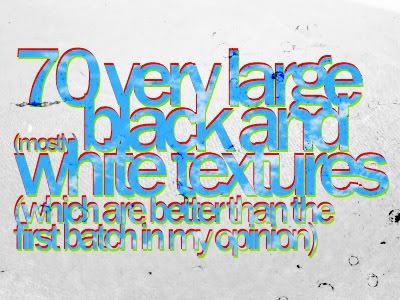
( Read more... )
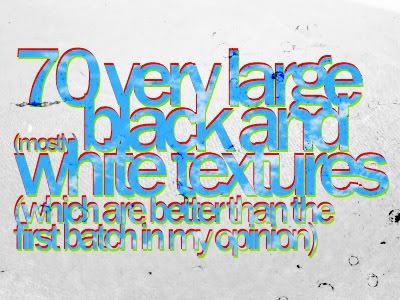
( Read more... )
I love the effect in the text... How do you do it??? is it a cloudy texture or what??? Do you mind explain me, please!!!
Of course, i take the textures!!!
Reply
:)
Reply
But you text is blue and you do shadow or sth to have the red and green lines??? I hope I explain myself... I'm not english speaker...
Reply
I made a green dropshadow. I set the layer mode of that to 'normal' and 100% opacity and then set the distance to '2' and the size to '0'.
I did the same things with the inner shadow, but with red instead of green obviously.
Reply
now it's clear!!!
Thanks!!!
Reply
Leave a comment