☁ Layout post #2
Preview:
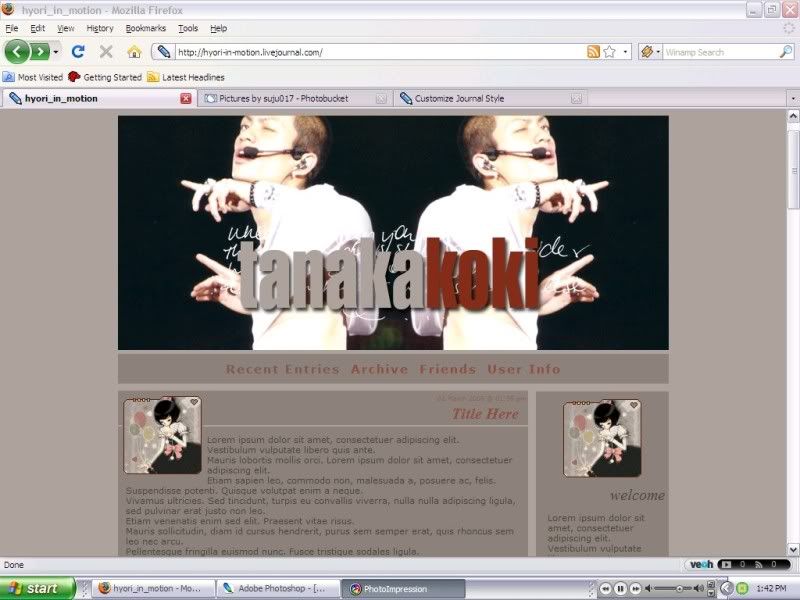
Instructions:
☞ Select Flexible Squares and pick the layout Autumn (the very first choice).
☞ Go to customize theme and click on Style on the left menu. Under Colors >> Entries, look for Background color of the entries and erase the hex code then hit Save Settings
☞ Customize CSS. All drop downs shoudl say 'no'. Copy and paste the code and hit 'Save Changes'.
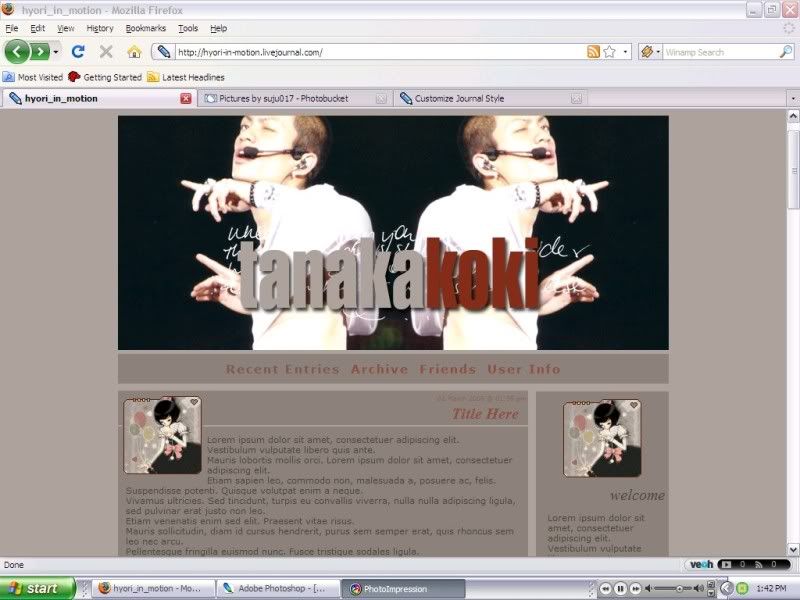
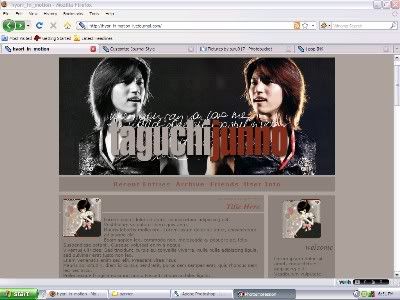
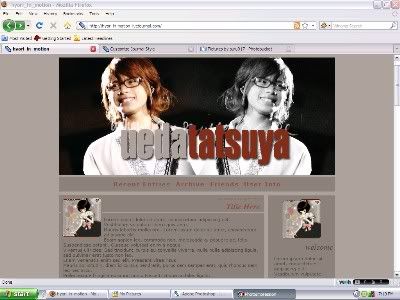
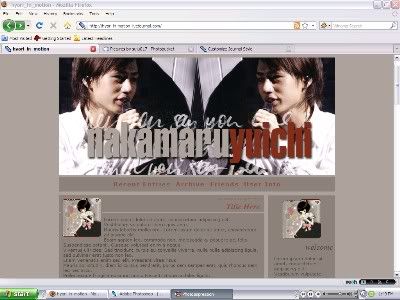
Important!
☞ No redistributing. That means altering the layout and claiming it's yours is not allowed.
☞ Comments are not required but very much appreciated ♥
☞ Credit argh_icons
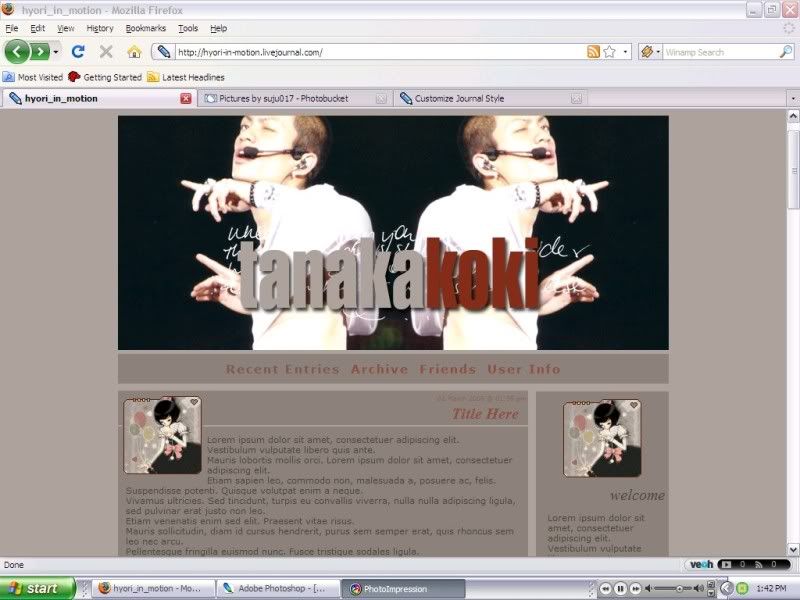
Instructions:
☞ Select Flexible Squares and pick the layout Autumn (the very first choice).
☞ Go to customize theme and click on Style on the left menu. Under Colors >> Entries, look for Background color of the entries and erase the hex code then hit Save Settings
☞ Customize CSS. All drop downs shoudl say 'no'. Copy and paste the code and hit 'Save Changes'.
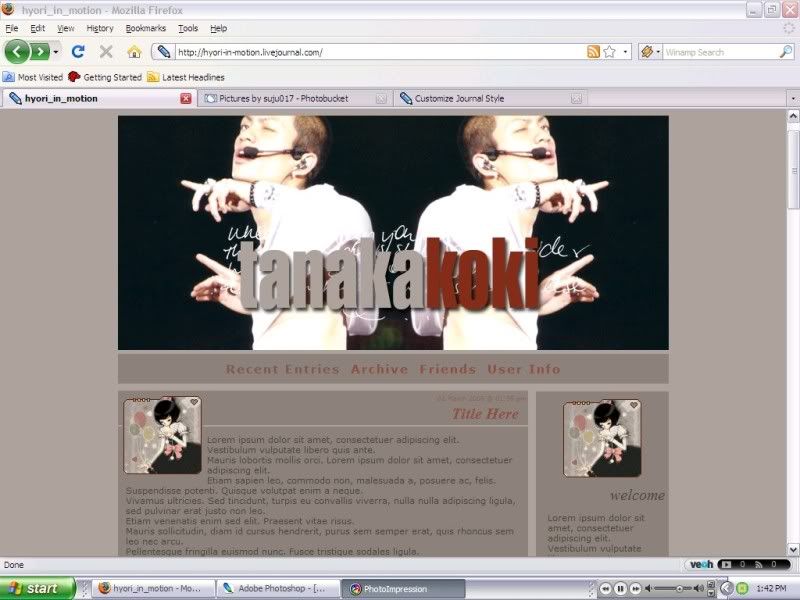
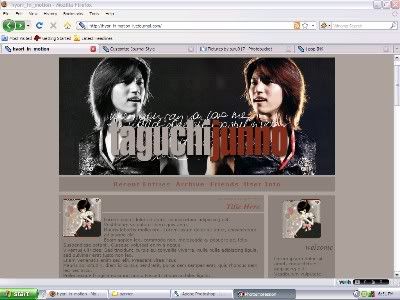
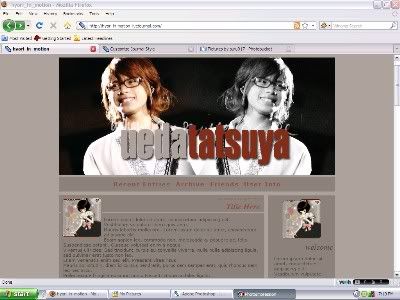
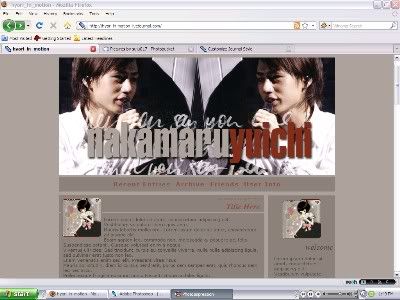
Important!
☞ No redistributing. That means altering the layout and claiming it's yours is not allowed.
☞ Comments are not required but very much appreciated ♥
☞ Credit argh_icons