Tutorial n#1
Today we'll go from 
to
#00: Choose your base, Crop it
Mine is
#1:Create a new Color Balance layer
Midtones: +38/ -3/ -9
Shadows: +27/ +1/ -4
Highlights: -1/ +3/ -2

#2:Create a new Fill Layer #718b58 - Set it to Soft Light 100%

#3: Add
(credit innocent_lexys) - Set it to Linear Burn 18%
#4: Add
(credit innocent_lexys) - Set it to Soft Light 100%
#5: Add
(credit innocent_lexys) - Set it to Screen 100%
#6: Add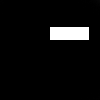
(I made it) - Set it to Soft Light 100%
#7: I added some text (set it to overlay 100%)
, it looks to light to me so i duplicated the text layer - result
#8: Add this texture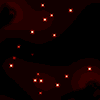
(sorry I dunno who made it) - Set it to Screen 100%
MY FINAL RESULT

DONE!! I'd love to see you results
Feel free to ask any questions
** Results could be different, it depends on the base of your icon
Play with settings
other results with this tutorial


Share - Credit - Comment
Take care,
Stefy

to

#00: Choose your base, Crop it
Mine is

#1:Create a new Color Balance layer
Midtones: +38/ -3/ -9
Shadows: +27/ +1/ -4
Highlights: -1/ +3/ -2

#2:Create a new Fill Layer #718b58 - Set it to Soft Light 100%

#3: Add

(credit innocent_lexys) - Set it to Linear Burn 18%

#4: Add

(credit innocent_lexys) - Set it to Soft Light 100%

#5: Add

(credit innocent_lexys) - Set it to Screen 100%

#6: Add
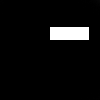
(I made it) - Set it to Soft Light 100%

#7: I added some text (set it to overlay 100%)

, it looks to light to me so i duplicated the text layer - result

#8: Add this texture
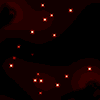
(sorry I dunno who made it) - Set it to Screen 100%
MY FINAL RESULT

DONE!! I'd love to see you results
Feel free to ask any questions
** Results could be different, it depends on the base of your icon
Play with settings
other results with this tutorial


Share - Credit - Comment
Take care,
Stefy