A Voyage to the Mun (Part the Second, wherein we face imminent doom)

We're picking up from where we left off yesterday in my Kerbal Space Program Munar "Direct Assent" mission design test flight. At that point the CSM, now relying solely on its own power, was on a crash course into the Mun.
I fired KSP up again last night to get a couple of screenshots of an EVA and decided to execute the orbit entry burn because otherwise I risked forgetting and smacking the poor guys into the Munar surface while I was monkeying about with other rocket designs. (The game runs in synchronised time; any time I spend in the game applies to all the missions active in the game even if I don't access them.) To my surprise the initial orbit was ridiculously easy to attain, needing just under 5% of the CSM's total fuel to enter a highly-eccentric orbit that puts the apoapis right over an ideal landing spot. The navigation computer says I only need a 1min burn to return from this orbit to Kerbin's atmosphere, so this design may actually work; I'll consider this test design a marginal success if I can get it back to Kerbin with 50% fuel remaining, and a smashing success if it returns with 75% fuel in its tanks.
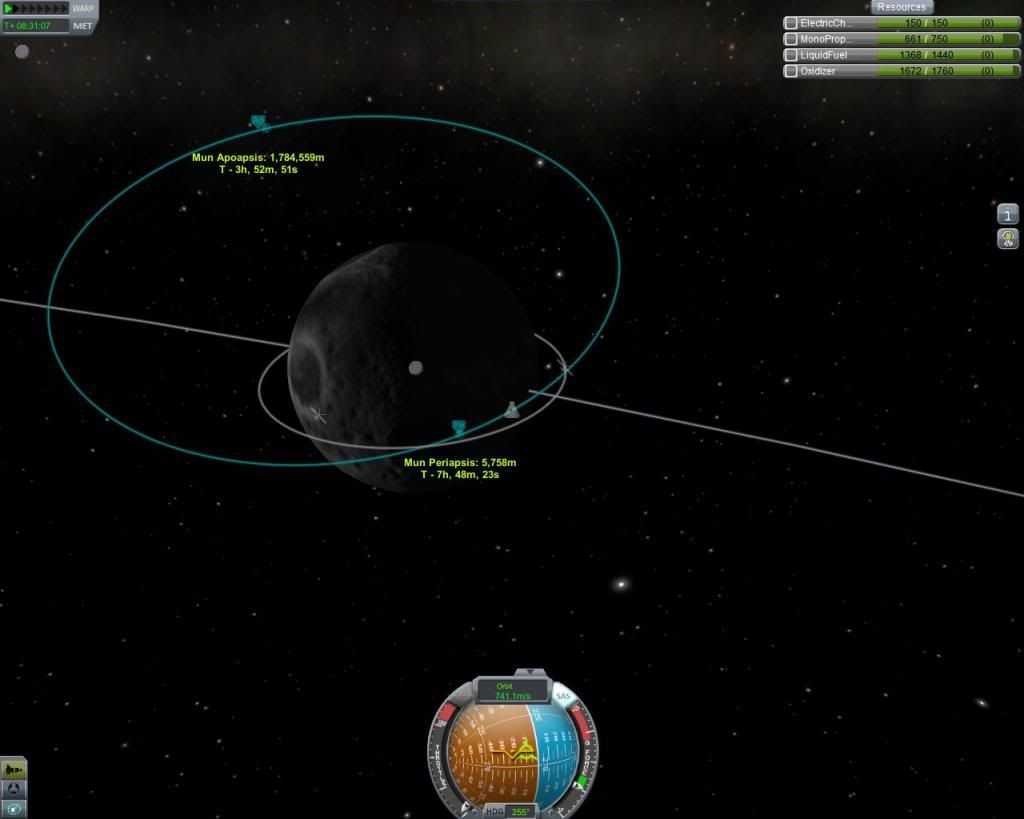
This relatively gi-normous picture is a composite I made to show what data you can see in KSP's map view; not all of this is displayed at once (indeed, it can show more data like altitude, range, and velocity of other craft) but it's all accessable by mousing over the appropriate points.
The blue ellipse is my craft's orbit; my craft's position on that orbit is the little ghost-white capsule emblem. The blue tags on that orbit show where the apoapsis and periapsis are in that orbit, and mousing over each shows the altitude and the current time remaining on that orbit before reaching it. Going from what's on the photo, my orbit is a highly-eccentric one going as low as a bit under 6km and as high as about 1800km. I also lucked out again that the apoapsis is over the day side; not shown here is that it's almost directly over a large crater-made mare which is nice and flat, making it an ideal landing zone. If I have it correctly, you want your apopasis over your landing as it's the point in your orbit with the least horizontal velocity relative to it making breaking into a vertical descent much simpler and less frantic. Might be costly on descent fuel, though... I'm going to experiment with a few unmanned landers first.
You'll notice two other orbit tracks in the picture, both in ghost-white signalling they aren't part of the selected craft's flight path. The big one, with the dot at the centre of the Mun marking its centre of mass, is the Mun's orbital track around Kerbin. The small equatorial orbit around the Mun with the solar-panelled mark on it shows the orbit and position of the first orbital probe I put around the Mun. I do have to keep an eye on it to avoid colliding, but I've been careful to keep Munar orbits clear of debris so it shouldn't pose much of a hazard.
You'll also note a big green block of text at the upper right; that shows the consumables remaining for the craft (or just the current stage, if you select that option) and makes for a very handy at-a-glance report of whether you have enough fuel, RCS propellant, and battery life to continue or whether it's time to pull the plug and abort.
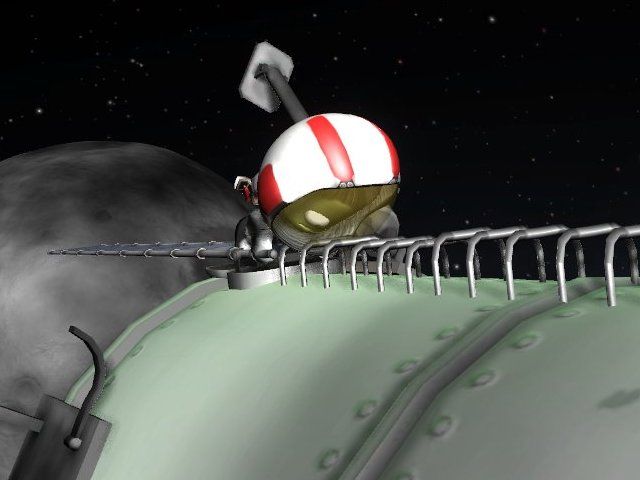
As promised, here's a picture of Geoffrid Kerman testing the ladder arrangement. It seems to work well for climbing down, but when climbing up ol' Geoff missed a rung and nearly fell away from the capsule hatch, though fortunately he was close enough to just grab the hatch while floating past. I must look into changing the ladder location if I can to make it more directly in line with the crew hatch.

I've mentioned KSP's flight computer before; well, here it is in all its glory. It works in the map view, so you still see the current orbit in blue and all the rest. You invoke the computer by clicking on the orbit track which brings up the time to next reach that point and a prompt to set a maneuver if you wish. Selecting that maneuver option brings up the 3-axis display you see in the picture. The green axis shows the direction of your orbit at that point; the blue shows the vertical axis and the violet shows the lateral in relation to the current orbit.
Clicking and dragging one of the emblems along its axis shows the consequence to your orbital track of thrusting in that direction by plotting the results with a dashed line; you can plan your burns by teasing the icons in and out to work out the right combination of prograde-retrograde, vertical, and lateral thrust. Next to the attitude "8-ball" display at the bottom of the map screen the computer tallies all the thrust you've teased out of the 3-axis control to calculate the duration of burn by your current stage at full thrust (in this case, 1 minute, 1 second) and the total delta-V (507.4m/s) needed to reach the desired orbit, plus a countdown to the time of the scheduled maneuver; the axis of thrust will be along the dark blue trefoil marked on the 8-ball that you can barely see at the 3-o'clock position on the 8-ball's dial. Pro tip: if suddenly you can't pull any of the axes out any further, that means the burn you're at would consume all the fuel aboard the current stage. Plan accordingly.
The burn shown here is the burn necessary to leave Munar orbit (yellow dashed line) and return to Kerbin (purple dashed line with its apoaxis marker at the top of the screen, which is where it will be by the time the maneuver executes; remember that the Mun is moving along its track too, and the flight computer takes that motion into account.) That rendezvous orbit has its periapsis at 1km above Kerbin's surface so it's shallow enough to allow for plenty of time aerobraking but not so shallow that I'll skip the capsule off into deep space.
And so that's all the time I had to spend on this test mission; the crew was now safe and I had another test to run, adding fuel tankage to the second stage of the SatternVb8 to get more thrusting time with it and moving the RCS and tankage off the CSM (where it's too much of a good thing; with RCS enabled the CSM is almost too twitchy to control) and onto the third stage where it's really necessary. The added plus is a big weight saving on the landing stage, making landing and departure easier. The changes worked well in a Kerbin orbit test, so it looks like the real mission will be a tad easier than the one I tested here. (Well, except for getting the Launch Window of Perfection +5 anyway.)
-- Steve is having a blast with Kerbal Space Project, often in a figurative way.