My First Tutorial
Hey guys since some people want to know how I did my last batch of icons here is a tutorial, really easy. I use Photoshop CS2 but it can be done with normal photochop or CS2. Hope you guys like it and find it helpful.
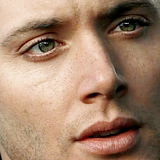
( Read more... )
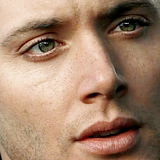
( Read more... )
Comments 23
Reply
I just friended you. ^_^
Reply
(The comment has been removed)
Reply
Reply
Reply
But that's a nice result ^^
Reply
Reply
Reply
Reply
Reply
sorry he makes me scream ^^
Reply
Reply
Leave a comment