kat-tun layout!! :P
LAYOUT:
feature artist: KAT-TUN
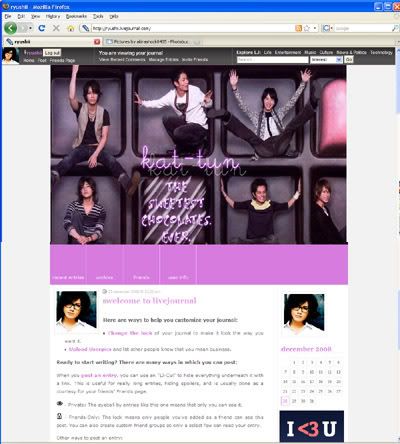
(click for live preview) (click for bigger preview)
Rules:
1. Go to your Customize page.
2. If you are using S1, switch to S2.
3. Under "Select a New Theme", type "Flexible Squares" in the Search box.
4. Click "Apply Theme" directly underneath the first search result.
5. Scroll down to "Choose a Page Setup", and click "Apply Layout" under "2 Column (sidebar on right)".
6. Click the button that says "Customize Selected Theme".
7. Under "Customize Your Theme", click "Text", then the light blue box entitled "Comments". More options should appear.
8. Change "Link text to leave a comment" to "comment?" and "Link text to read comments" to "#".
9. Click "Sidebar" on the left. Here you can decide what you would like to be displayed in the sidebar. (The text on top of the layout)
You can choose any number or combination of these to be displayed. Remember, to customize the links, click "Links List".
10. Click "Custom CSS" on the left. Change "Use layout's stylesheet(s)" to No. This is extremely important!
11. Copy and paste the following into the custom stylesheet box and click "Save Changes":
TIP: change your add setting to vertical.
CODES:
click HERE to download the codes.
Credits:
refuted for the original stylesheet
pornvilai for the picture.
REMEMBER TO:
>> comment.
>> credit me.
>> enjoy!!
feature artist: KAT-TUN
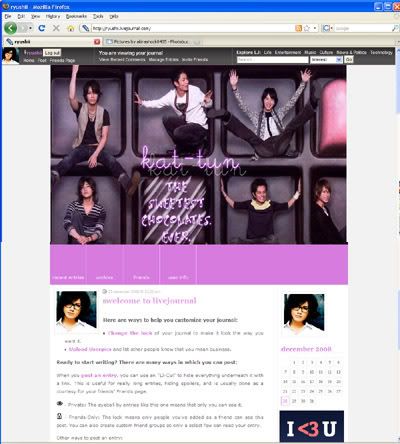
(click for live preview) (click for bigger preview)
Rules:
1. Go to your Customize page.
2. If you are using S1, switch to S2.
3. Under "Select a New Theme", type "Flexible Squares" in the Search box.
4. Click "Apply Theme" directly underneath the first search result.
5. Scroll down to "Choose a Page Setup", and click "Apply Layout" under "2 Column (sidebar on right)".
6. Click the button that says "Customize Selected Theme".
7. Under "Customize Your Theme", click "Text", then the light blue box entitled "Comments". More options should appear.
8. Change "Link text to leave a comment" to "comment?" and "Link text to read comments" to "#".
9. Click "Sidebar" on the left. Here you can decide what you would like to be displayed in the sidebar. (The text on top of the layout)
You can choose any number or combination of these to be displayed. Remember, to customize the links, click "Links List".
10. Click "Custom CSS" on the left. Change "Use layout's stylesheet(s)" to No. This is extremely important!
11. Copy and paste the following into the custom stylesheet box and click "Save Changes":
TIP: change your add setting to vertical.
CODES:
click HERE to download the codes.
Credits:
refuted for the original stylesheet
pornvilai for the picture.
REMEMBER TO:
>> comment.
>> credit me.
>> enjoy!!