Safarifox
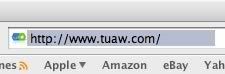
This short post is purely for geek-nerd-techie-MacUsers, so those of you not of this species can just skip this one. For those who are of this ilk, read on:
I've been excited with the recent 2.0 upgrade to Firefox, my favorite internet browser next to Safari, Mac OS X's built-in browser. Admittedly, Firefox does loads of things better than most other browsers, and only Safari's OS X-nativeness (hence unparalleled compatibility) makes me use Safari most of the time.
Now that Firefox 2.0 is out, I've been using it exclusively, and I've configured and added to it mucho (its customizability with numerous extensions and plug-ins is one of Firefox's attractions). The one thing I miss is something I've gotten used to in Safari: the fact that the progress bar is integrated into the URL window up top, so you have a handy, highly visible indicator of page loading right where it tells you what page it is.
Purely cosmetic, I know, but it's one of the things that I love to have - and apparently have gotten used to. It's the one thing I keep stumbling on in Firefox. I can't remember to look at the bottom right corner of the browser window for the progress bar and always think that something's wrong with my connection.
Well, not anymore. Thanks to TUAW, I found out about an extension that's apparently been around since Firefox 1.5 but I've somehow not heard of until today.
It's an extension called Fission, a tiny 11k modification to Firefox that gives me the progress bar in the URL window, just like Safari. Fantastic little thing. Thank God for small favors. It's the final nail in the coffin of Safari for me, at least for now until Leopard arrives early next year (or until Apple delivers an upgrade to Safari before then). For now it's Firefox 2.0 for me.
True geek-nerd-techie-MacUsers probably know about this already (it's a Mozilla-recommended add-on), but if you haven't, now you do. Just wanted to share.
OK. Geek Mode off. Back to normal programming.