Tutorial 3
Here's Tutorial number 3! Hope you find this useful!
We'll go from here:
to here:
Used Curves and Selective Coloring.
1. Prepare your base. (Sharpen, Multiply, Screen, etc. Flatten if you have layers.) *If it's a manga base (just like mine), delete the white background. Duplicate before coloring so in that way, you'll have two bases. A colored and uncolored one.


2. Open another blank canvas. Paste this texture by cdg then set to Multiply.

3. Create a new layer and fill it with this #fff200 (or it depends) and set to Color.
4. Paste this texture by arisubox and set it to Hue.
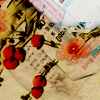
>
5. Now, paste your base in the canvas.

6. Create a new layer and fill it with this #8ad9f8 and set to Saturation at around 80% opacity for a more colorful base. :)

7. On a new layer again, fill it with dark blue and set to Exclusion. Lower the opacity if needed.

8. Get this texture from appendix-squared and set to Color Burn. (I used two for more dynamics. Both are on Color Burn at 100% opacity)


>
>>
9. Use a glowy dot by faintscribbles and set to Lighten. Place it wherever you want. :)
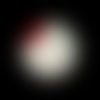
>
10. Duplicate your base, desaturate and place it on top. *For manga bases, paste first your uncolored base before the desaturated colored one* Set it/both to Soft Light 40%.

11. New adjustment layer. Curves:
a) Input: 46 ; Output: 62
b) Input: 149 ; Output: 146

12. Repeat step 10 but this time, set the layer/s to Overlay with around 15% opacity.

13. New Selective Color layer:
Reds: -100, 33, 75, 12
Yellows: 3, -8, 35, 16
Neutrals: -38, -15, -66, 50

14. Put this texture by 77_words and set to Lighten. Adjust the opacity if needed.

>
15. Use a gradient by cdg and set to Soft Light with 20% opacity.

>
16. Duplicate your base and set it on top on Linear Dodge around 15%.

17. Add any extras you want. (For mine, I erased some things on my first texture [from #2] and created a text layer just after it. I used SF Distant Galaxy Outline; 24pt; Tracking: 480; Color:#dbdbdb and typed XIII. I lowered the opacity so it would blend in the background.)

[x] Show your outcome. (I'd very much love to see your results. ♥)
[x] Comments are highly cherished. ♥
[x] Credit is, of course, not necessary but it's still appreciated. ♥
And viola! It's finished. I'm not sure if this setting would work prettily on anime bases but oh well, this is why experimentation is invented, ne? Friend this journal for other updates. Sometimes, I'm too lazy to cross-post. XD
We'll go from here:

to here:

Used Curves and Selective Coloring.
1. Prepare your base. (Sharpen, Multiply, Screen, etc. Flatten if you have layers.) *If it's a manga base (just like mine), delete the white background. Duplicate before coloring so in that way, you'll have two bases. A colored and uncolored one.


2. Open another blank canvas. Paste this texture by cdg then set to Multiply.

3. Create a new layer and fill it with this #fff200 (or it depends) and set to Color.
4. Paste this texture by arisubox and set it to Hue.
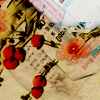
>

5. Now, paste your base in the canvas.

6. Create a new layer and fill it with this #8ad9f8 and set to Saturation at around 80% opacity for a more colorful base. :)

7. On a new layer again, fill it with dark blue and set to Exclusion. Lower the opacity if needed.

8. Get this texture from appendix-squared and set to Color Burn. (I used two for more dynamics. Both are on Color Burn at 100% opacity)


>

>>

9. Use a glowy dot by faintscribbles and set to Lighten. Place it wherever you want. :)
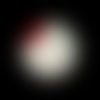
>

10. Duplicate your base, desaturate and place it on top. *For manga bases, paste first your uncolored base before the desaturated colored one* Set it/both to Soft Light 40%.

11. New adjustment layer. Curves:
a) Input: 46 ; Output: 62
b) Input: 149 ; Output: 146

12. Repeat step 10 but this time, set the layer/s to Overlay with around 15% opacity.

13. New Selective Color layer:
Reds: -100, 33, 75, 12
Yellows: 3, -8, 35, 16
Neutrals: -38, -15, -66, 50

14. Put this texture by 77_words and set to Lighten. Adjust the opacity if needed.

>

15. Use a gradient by cdg and set to Soft Light with 20% opacity.

>

16. Duplicate your base and set it on top on Linear Dodge around 15%.

17. Add any extras you want. (For mine, I erased some things on my first texture [from #2] and created a text layer just after it. I used SF Distant Galaxy Outline; 24pt; Tracking: 480; Color:#dbdbdb and typed XIII. I lowered the opacity so it would blend in the background.)

[x] Show your outcome. (I'd very much love to see your results. ♥)
[x] Comments are highly cherished. ♥
[x] Credit is, of course, not necessary but it's still appreciated. ♥
And viola! It's finished. I'm not sure if this setting would work prettily on anime bases but oh well, this is why experimentation is invented, ne? Friend this journal for other updates. Sometimes, I'm too lazy to cross-post. XD