Tutorial 04- Peace Maker Kurogane
We're going from 
to
!
Remember- Do NOT Copy This step by step. It will be really frustrating to turn around and see icons that looks suspiciously like this one all over the place.
Remember 2- PLAY WITH THE SETTING OF COLOR BALANCE. What works for me, may not work for you icon.
*First 4 steps were inspired/based from ryin_ryuiji's tutorial
1. Get your image and make a base from it. I'm not going to go over it because there's enough tutorial on it.
2. Duplicate your base and bring it to the top. Set it to Screen at 40%

3. Make a new layer and fill it with #092D65 and set to Exclusion at 50%

4. Duplicate your base, bring it to the top, Desaturate it (Image > Adjustments > Desaturate or SHIFT + CTRL + U), set it to Overlay at 80%.

5. Create a New Layer, fill it with #F7941C and set it to Saturation at 50%.

6. New Layer, fill with #E2B9B1, set to Soft Light

7. New Layer, fill with #B2F4FB, set to Soft Light

8. New Layer, fill with #000040, then set it to Exclusion or Soft Light. (EDIT- I just discovered how pretty you can make things this way > >; depends on the image, but Exclusion is the preferred way)

9. Duplicate the base, bring it to the top, Desaturate it, Soft Light.

10. Now here's the secret~ Link The Last Five Layers. Go up to Layer, Merge Linked. Since the top Layer was put at Soft Light, the layer is already Soft Lighted for us.

11. Duplicate your base, bring it to the top, Soft Light

12. Go to the bottom of your Layer palette, click the Ying Yang wannabe symbol thing. Go and Click on Color Balance.
Setting- Midtones- +21, -22, -27 Set at OPACITY 50%.

13. Go and make another Color Balance Layer...thing
Settings Shadows- +4, +20, +7, LEAVE IT at 100%

14. Yay! We're done really, but now to add a finishing touch to it. Take the eye dropper [
] and pick a color from the image. Create a New Layer, fill with it Black and get a Soft Brush, Anywhere on your black Layer, put brush work on it. Set it to Screen.
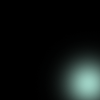

15. Pick a different color via eye dropper tool, create a new black layer, put brush work on it, and set it to Screen



I'm always up for making tutorials, if you want, just ask and I'll probably make one > >;
Layers, if you want to see them
Rules ¤ Watch ¤ Affiliate?
to
!
Remember- Do NOT Copy This step by step. It will be really frustrating to turn around and see icons that looks suspiciously like this one all over the place.
Remember 2- PLAY WITH THE SETTING OF COLOR BALANCE. What works for me, may not work for you icon.
*First 4 steps were inspired/based from ryin_ryuiji's tutorial
1. Get your image and make a base from it. I'm not going to go over it because there's enough tutorial on it.
2. Duplicate your base and bring it to the top. Set it to Screen at 40%
3. Make a new layer and fill it with #092D65 and set to Exclusion at 50%
4. Duplicate your base, bring it to the top, Desaturate it (Image > Adjustments > Desaturate or SHIFT + CTRL + U), set it to Overlay at 80%.
5. Create a New Layer, fill it with #F7941C and set it to Saturation at 50%.
6. New Layer, fill with #E2B9B1, set to Soft Light
7. New Layer, fill with #B2F4FB, set to Soft Light
8. New Layer, fill with #000040, then set it to Exclusion or Soft Light. (EDIT- I just discovered how pretty you can make things this way > >; depends on the image, but Exclusion is the preferred way)
9. Duplicate the base, bring it to the top, Desaturate it, Soft Light.
10. Now here's the secret~ Link The Last Five Layers. Go up to Layer, Merge Linked. Since the top Layer was put at Soft Light, the layer is already Soft Lighted for us.
11. Duplicate your base, bring it to the top, Soft Light
12. Go to the bottom of your Layer palette, click the Ying Yang wannabe symbol thing. Go and Click on Color Balance.
Setting- Midtones- +21, -22, -27 Set at OPACITY 50%.
13. Go and make another Color Balance Layer...thing
Settings Shadows- +4, +20, +7, LEAVE IT at 100%
14. Yay! We're done really, but now to add a finishing touch to it. Take the eye dropper [
] and pick a color from the image. Create a New Layer, fill with it Black and get a Soft Brush, Anywhere on your black Layer, put brush work on it. Set it to Screen.
15. Pick a different color via eye dropper tool, create a new black layer, put brush work on it, and set it to Screen
I'm always up for making tutorials, if you want, just ask and I'll probably make one > >;
Layers, if you want to see them
Rules ¤ Watch ¤ Affiliate?