11 icons
Hey all! I've recently joined a joint icon journal (x_xcodenamed), but I'll still be posting here. I just figured I'd update with a few new icons, plus my first ever tutorial!!!
COMMENT (please?)
CREDIT
2 Harry Potter
1 Buffy
3 Narnia
3 Disney
2 Princess Diaries 2



Harry Potter
1)
2)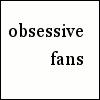
Buffy
1)
Narnia
1)
2)
3)
Disney
1)
2)
3)
Princess Diaries 2
1)
2)
Alrighty, my first EVER tutorial. We will be going from
to
in Gimp 2.2. (It came out a little bit lighter than the original, but it's close enough.) Hopefully translatable!
1) Crop your base (sorry I can't find the original cap)

2) Duplicate the base, set it to screen at 100%, and flatten

3) Sharpen at 10 (NEW BASE)

4) Run the Old Photo Script (Script-Fu > Decor > Old Photo> with Border at 0 (make sure it opens in a new window!)

5) Cut and paste into a new layer. Set it to Hard Light at 100%

6) Fill a new layer with #0102c.......

.....and set it to Difference at 100% (I call this my 'fake exclusion' layer. For PS or PSP users, I'm sure regualr exclusion would work just fine.)

7) Set this gradient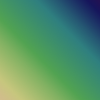
(by noldo_icons) to Screen at 50.9%

8) Set this gradient
(also by noldo_icons) to Soft Light at 27.3%

9) Duplicate base, bring it to the top, set it to Soft Light at 18.3%

10) Set this gradient
(by 77words) to Multiply at 100%

11) Duplicate the base, bring it to the top, set it to Soft Light at 100%

12) Set this gradient
(by meleada), flip it horizontally, and set it to Overlay at 100%

13) Flatten image, duplicate it, set the duplicated layer to screen at 29.1%, and flatten again (NEW BASE)

14) Set this texture
(by meleada to Multiply at 100%

15) Set this texture
(by meleada) to Screen at 100% and Invert it (Layer > Colors > Invert).

16) Duplicate the base, bring it to the top, and set it to Overlay at 100%

17) Paste this brush
(by icon_heap) into a new layer and rotate it 90 degrees (an easy way of doing this is just typing '90.00' into the rotation box). Set it to Burn at 100% and flatten.

18) Draw a 1 px border in black pencil, and you're done!

Show me what/if you make anything with this, I'd love to see!!! (DO NOT copy this exactly. Please?)
x_xcodenamedx_xcodenamedx_xcodenamedx_xcodenamedx_xcodenamedx_xcodenamedx_xcodenamedx_xcodenamedx_xcodenamedx_xcodenamedx_xcodenamedx_xcodenamedx_xcodenamedx_xcodenamedx_xcodenamed
Please go check it out! It's still kinda getting on its feet, and it's friends only, but if you join you'll be able to see tons of graphics. Please do yourself a favor and check it out! (Plus you can see my mega refresher post with all my icons I've made, including my Buffy spree)
COMMENT (please?)
CREDIT
2 Harry Potter
1 Buffy
3 Narnia
3 Disney
2 Princess Diaries 2

Harry Potter
1)
2)
Buffy
1)
Narnia
1)
2)
3)
Disney
1)
2)
3)
Princess Diaries 2
1)
2)
Alrighty, my first EVER tutorial. We will be going from

to

in Gimp 2.2. (It came out a little bit lighter than the original, but it's close enough.) Hopefully translatable!
1) Crop your base (sorry I can't find the original cap)

2) Duplicate the base, set it to screen at 100%, and flatten

3) Sharpen at 10 (NEW BASE)

4) Run the Old Photo Script (Script-Fu > Decor > Old Photo> with Border at 0 (make sure it opens in a new window!)

5) Cut and paste into a new layer. Set it to Hard Light at 100%

6) Fill a new layer with #0102c.......

.....and set it to Difference at 100% (I call this my 'fake exclusion' layer. For PS or PSP users, I'm sure regualr exclusion would work just fine.)

7) Set this gradient
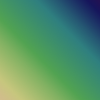
(by noldo_icons) to Screen at 50.9%

8) Set this gradient

(also by noldo_icons) to Soft Light at 27.3%

9) Duplicate base, bring it to the top, set it to Soft Light at 18.3%

10) Set this gradient

(by 77words) to Multiply at 100%

11) Duplicate the base, bring it to the top, set it to Soft Light at 100%

12) Set this gradient

(by meleada), flip it horizontally, and set it to Overlay at 100%

13) Flatten image, duplicate it, set the duplicated layer to screen at 29.1%, and flatten again (NEW BASE)

14) Set this texture

(by meleada to Multiply at 100%

15) Set this texture

(by meleada) to Screen at 100% and Invert it (Layer > Colors > Invert).

16) Duplicate the base, bring it to the top, and set it to Overlay at 100%

17) Paste this brush

(by icon_heap) into a new layer and rotate it 90 degrees (an easy way of doing this is just typing '90.00' into the rotation box). Set it to Burn at 100% and flatten.

18) Draw a 1 px border in black pencil, and you're done!

Show me what/if you make anything with this, I'd love to see!!! (DO NOT copy this exactly. Please?)
x_xcodenamedx_xcodenamedx_xcodenamedx_xcodenamedx_xcodenamedx_xcodenamedx_xcodenamedx_xcodenamedx_xcodenamedx_xcodenamedx_xcodenamedx_xcodenamedx_xcodenamedx_xcodenamedx_xcodenamed
Please go check it out! It's still kinda getting on its feet, and it's friends only, but if you join you'll be able to see tons of graphics. Please do yourself a favor and check it out! (Plus you can see my mega refresher post with all my icons I've made, including my Buffy spree)