Smooth Round Corners Tutorial
PHOTOSHOP CS2 TUTORIAL
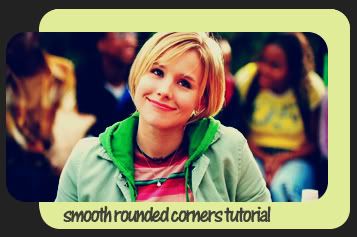
Sick of those ugly rounded corners? This tutorial will show you
how to make them smooth 'n pretty!

Open your image, I choose one of Veronica Mars and played a bit
with the colors. Resize if neccessary.

Go to your Rounded Rectangle Tool. Make sure your settings are
as shown above.
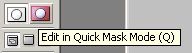
Before we're gonna do anything with the Rounded Rectangle Tool,
we're going to use a Quick Mask. You can find the Quick Mask in your
Tool Palette or just hit Q.

It's time to use the Rounded Rectangle Tool. Make a selection
smilair to my selection above. Once you've made the selection
it will turn red.

No that we've made our selection, get out of the Quick Mask,
you can do this by just hitting Q. You wil notice that there's a new
selection, similair to the one above. All you have to do now is
hit Delete, and you have perfect smooth rounded edges!
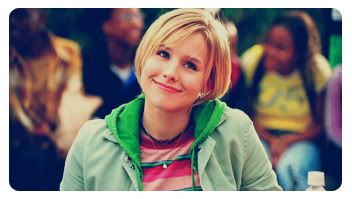
Instead of this ..... this!


I hope this wasn't too confusing and you've learned something from it!
Like what you see? Friend me!
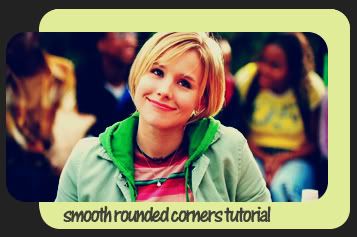
Sick of those ugly rounded corners? This tutorial will show you
how to make them smooth 'n pretty!

Open your image, I choose one of Veronica Mars and played a bit
with the colors. Resize if neccessary.

Go to your Rounded Rectangle Tool. Make sure your settings are
as shown above.
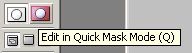
Before we're gonna do anything with the Rounded Rectangle Tool,
we're going to use a Quick Mask. You can find the Quick Mask in your
Tool Palette or just hit Q.

It's time to use the Rounded Rectangle Tool. Make a selection
smilair to my selection above. Once you've made the selection
it will turn red.

No that we've made our selection, get out of the Quick Mask,
you can do this by just hitting Q. You wil notice that there's a new
selection, similair to the one above. All you have to do now is
hit Delete, and you have perfect smooth rounded edges!
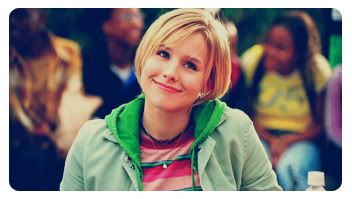
Instead of this ..... this!


I hope this wasn't too confusing and you've learned something from it!
Like what you see? Friend me!