an avatar coloring tutorial
Note: This is my first tutorial ever, so dont judge me right away please.
Program: Photoshop CS2
Steps: 5
Difficulty: Easy
Translatable: erm... i think so?
PSD: None. I might upload it some time in the future. But at the same time that would be lame. Because how else are you supose to know things if you only use PSDs
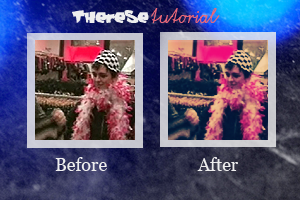
Step 1: Make the base as you wish. I picked Billie Joe Armstrong from Green Day.

Step 2: Duplicate it twice. Put the first copy on SCREEN 100% and the second one on OVERLAY 100%. It will now look like this:

Step 3: Now press: Layer > New Fill Layer > Solid. Fill with #135384. Put the layer on EXCLUSION 100%. It will now look like this:

Step 4: Copy your base and drag it to the top. Put the copy on SOFT LIGHT 100%. It will now look like this:

Step 5: Now press: Layer > New Adjustment Layer > Select Coloring. Put in these settings:
RED:
Cyan: +70
Magenta: +7
Yellow: -33
Black: -3
YELLOW:
Cyan: +64
Magenta: -70
Yellow: -3
Black: +6
And you're done :]

Other avatars with the same settings:



Comments would be great :]
Program: Photoshop CS2
Steps: 5
Difficulty: Easy
Translatable: erm... i think so?
PSD: None. I might upload it some time in the future. But at the same time that would be lame. Because how else are you supose to know things if you only use PSDs
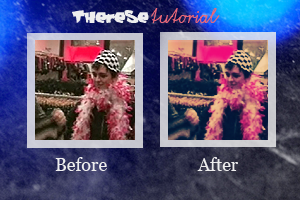
Step 1: Make the base as you wish. I picked Billie Joe Armstrong from Green Day.

Step 2: Duplicate it twice. Put the first copy on SCREEN 100% and the second one on OVERLAY 100%. It will now look like this:

Step 3: Now press: Layer > New Fill Layer > Solid. Fill with #135384. Put the layer on EXCLUSION 100%. It will now look like this:

Step 4: Copy your base and drag it to the top. Put the copy on SOFT LIGHT 100%. It will now look like this:

Step 5: Now press: Layer > New Adjustment Layer > Select Coloring. Put in these settings:
RED:
Cyan: +70
Magenta: +7
Yellow: -33
Black: -3
YELLOW:
Cyan: +64
Magenta: -70
Yellow: -3
Black: +6
And you're done :]

Other avatars with the same settings:
Comments would be great :]